Top 12 Video Editing Tools and Products
Video Editing includes a range of AI tools designed to assist users in creating, modifying, and enhancing video content efficiently. These tools use advanced algorithms to automate tasks such as cutting, trimming, color grading, and adding effects, making video production faster and more accessible to users of all skill levels.


Neverstudio
Social Media Images
AI Video Generator
Video Editing
AI Content Generator
AI Video Editor
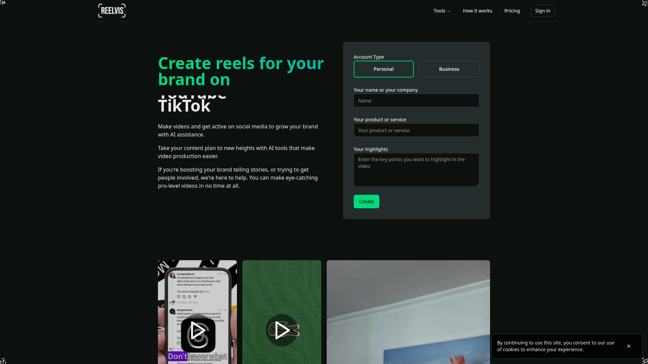

ReelVis
AI Video Generator
Video Editing
AI Social Media Assistant
AI Ad Generator
AI Content Generator
AI Video Editor
AI Voice Synthesis
AI Marketing Plan Generator
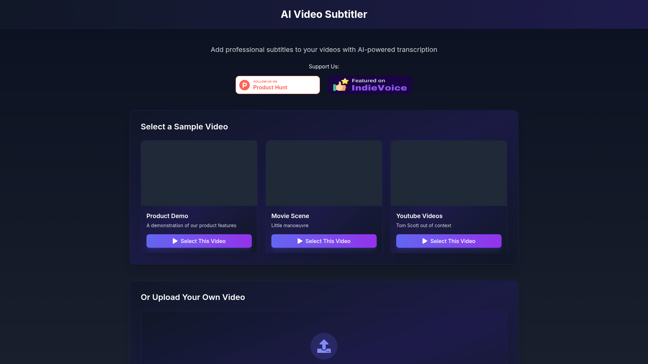

AI Video Subtitler
AI Video Generator
Video Editing
AI Subtitles or Titles
AI Content Generator
AI Voice to Text
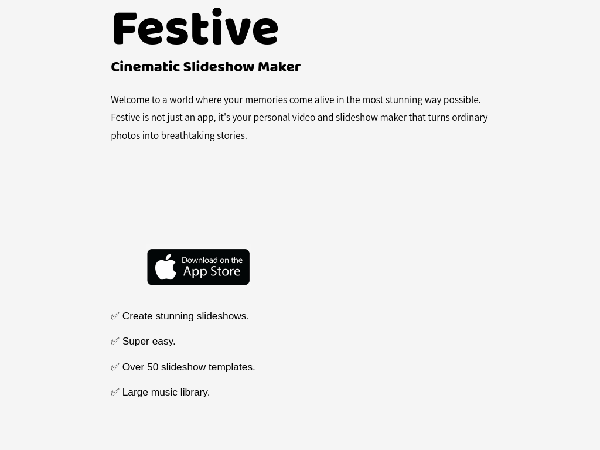

Festive
AI Short Video Generator
AI Image Editor
AI Music Video Generator
Motion Graphics Creation
Typography
AI Video Generator
Video Editing
Poster Creation
AI Design Generator
Featured
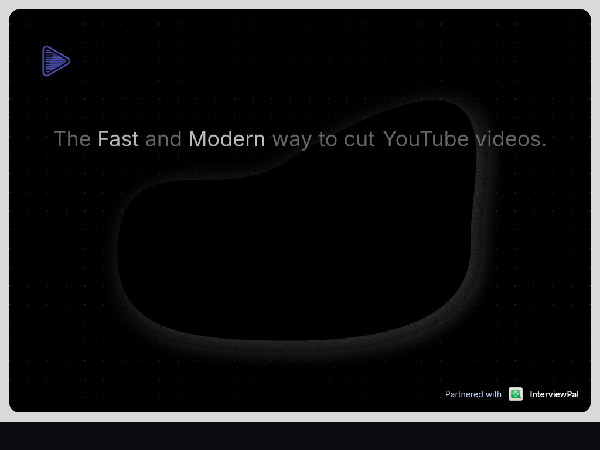

473K+21%
SliceTube
Image Processing
AI Short Video Generator
AI Video Enhancement
AI Video Generator
Video Editing
AI YouTube Assistant
AI Video Editor
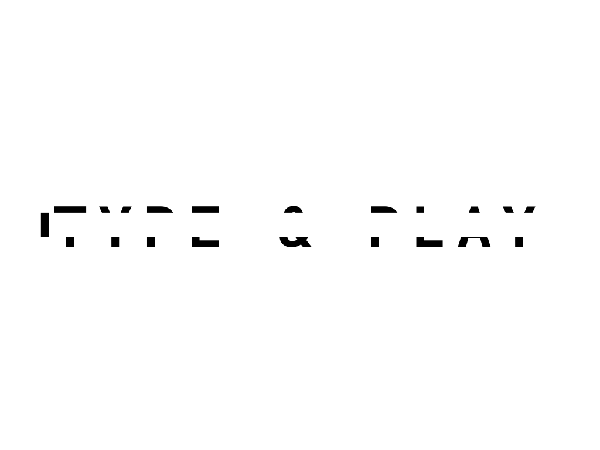

54K+32%
OpusAI
Video Editing
AI Design Generator
AI Art Generator
AI Creative Writing
AI Copywriting
AI Content Generator


30K+51%
RenderLion
3D Modeling
Model Rendering
AI Short Video Generator
Motion Graphics Creation
AI Image to Video Tool
AI Video Generator
Video Editing
AI Social Media Assistant
AI Content Generator
AI Video Editor
AI Marketing Plan Generator
Featured
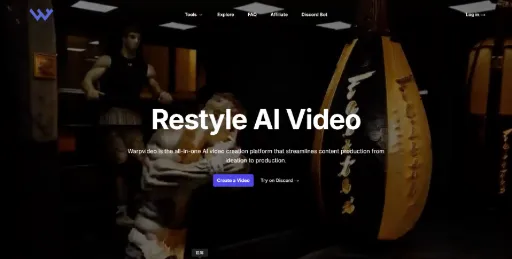

19K+14%
WarpVideo AI
Image Processing
Model Rendering
AI Video Search
AI Short Video Generator
Exhibition Design
Motion Graphics Creation
Game Art
AI Image to Video Tool
AI Video Generator
Material Generation
Video Editing
AI Animation Videos
AI Video Editor


14K+49%
TelyAI
Graphic Generation
Model Rendering
Interface Design
Exhibition Design
Color Schemes
Application Prototypes
Social Media Images
Packaging Design
Web Layout
AI Data Analysis Tool
Advertising Creative
Material Generation
Video Editing
Poster Creation
AI SEO Assistant
AI Content Generator
AI Marketing Plan Generator
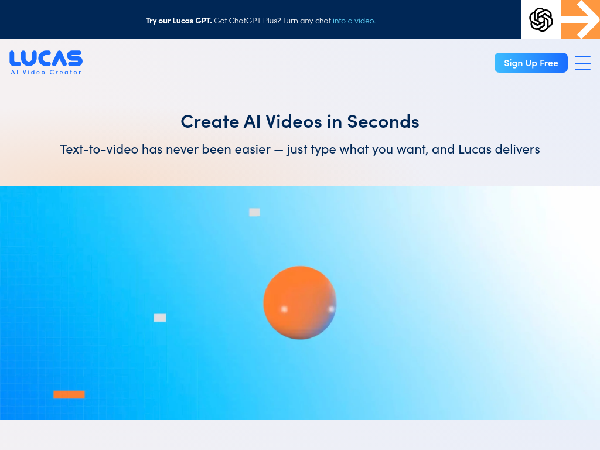

13K+17%
IdomooAI
AI Personalized Video Generator
AI Short Video Generator
AI Video Generator
Video Editing
AI Ad Generator
AI Content Generator
AI Video Editor
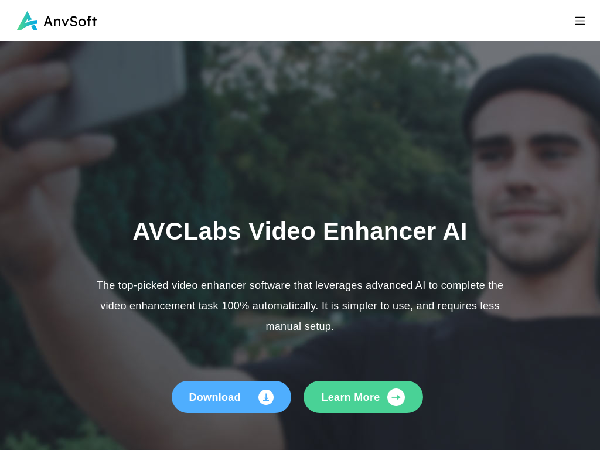

24K+4%
Any Video Converter
AI Image Restoration
AI Photo Enhancement
AI Image Editor
AI Video Enhancement
AI Video Generator
Video Editing
AI Video Editor
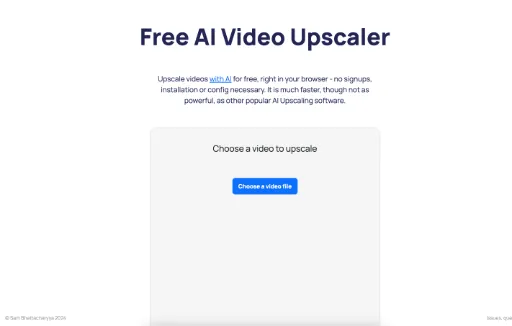
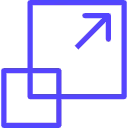
24K+24%
FreeAiVideoUpscaler
Icon Creation
Image Processing
Model Rendering
AI Image Enhancer
AI Video Enhancement
Video Editing
AI Animation Videos
AI Video Editor
Featured Products
TempMail
Create secure disposable emails
ATemplate
Free web templates for everyone
BacklinkX
Curated high authority backlink list
TempMailSafe
Create temporary email for safe browsing
ExplodingTopics
Track emerging trends early
ImageTranslateAI
translate image text instantly
PageFlows
Explore real-world UI/UX design flows
Atlas
Build interactive web maps effortlessly
Video Editing's Core Features
- Automated Trimming and Cutting: Quickly edit footage by eliminating gaps or unwanted segments automatically.
- AI-Powered Effects and Filters: Enhance visuals effortlessly with AI-generated effects tailored to your video's needs.
- Seamless Audio Integration: Automatically synchronize audio tracks with your video footage for a professional finish.
- Easy Exporting Options: Export your final project in various formats and resolutions directly from the platform.
Ideal Usage Scenarios
| Use Case | Target Users | User Needs and Pain Points |
|---|---|---|
| Social Media Content | Influencers, Creators | Quick edits for engaging posts |
| Corporate Training Videos | Educators, Trainers | Professional quality with minimal effort |
| Event Highlights | Videographers, Agencies | Capture key moments without hours of editing |
| Personal Projects | Hobbyists | User-friendly tools for casual editing |
Selection and Usage Tips for Video Editing Tools
- Identify your editing needs: Determine if you require basic edits or advanced features like special effects.
- Choose user-friendly interfaces: Opt for tools that offer intuitive designs, especially if you're a beginner.
- Test out trials: Utilize free trials or demos to get a feel for the software before committing.
- Look for integration options: Ensure the tool can work with other software you’re already using, like audio editing tools.
- Consider output quality: Check that the software supports high-definition video exporting, especially for professional projects.
FAQs


Discover and compare your next favorite tools in our thoughtfully curated collection.
2024 Similarlabs. All rights reserved.
Collections
Designer Tools CollectionCategories
AI Data Analysis ToolAI Content GeneratorAI AssistantAI Social Media AssistantAI Image EditorAI Marketing Plan GeneratorAI Video GeneratorAI Education AssistantAI Writing AssistantExplore
Featured ProductsFree ProductsLatest ProductsDomain Update in 6 MonthsDomain Update in 1 YearTop Traffic ProductsTop Traffic Growth Products2024 Similarlabs. All rights reserved.

