Top 15 Web Layout Tools and Products
Web Layout refers to the organization of elements on a webpage to enhance user experience and aesthetics. It's crucial in web design to ensure that content is displayed in a way that is not only visually appealing but also functional and user-friendly.
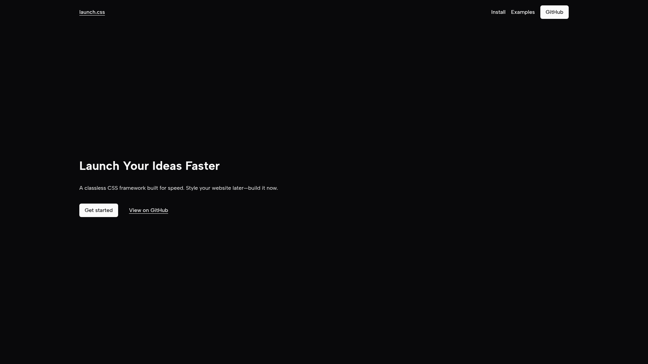

Launch CSS
Web Layout
Featured
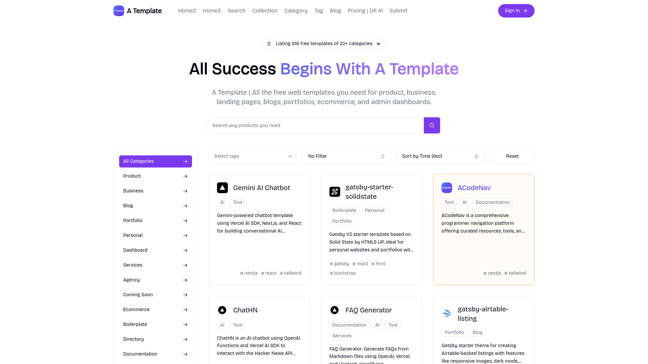

181
ATemplate
Web Layout
AI Design Generator
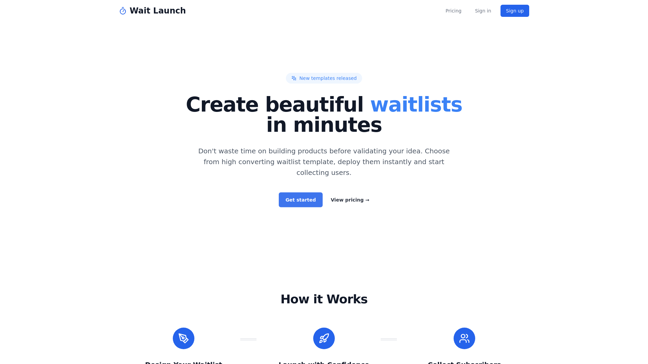

Waitlaunch
Application Prototypes
Web Layout
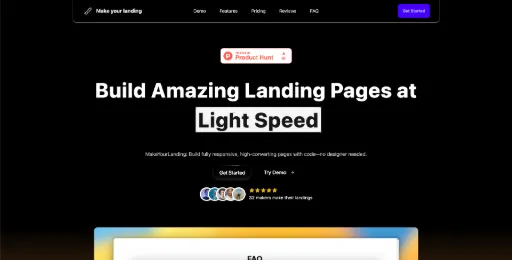

MakeYourLanding
Image Processing
Application Prototypes
Web Layout
AI Design Assistant
AI Website Builder
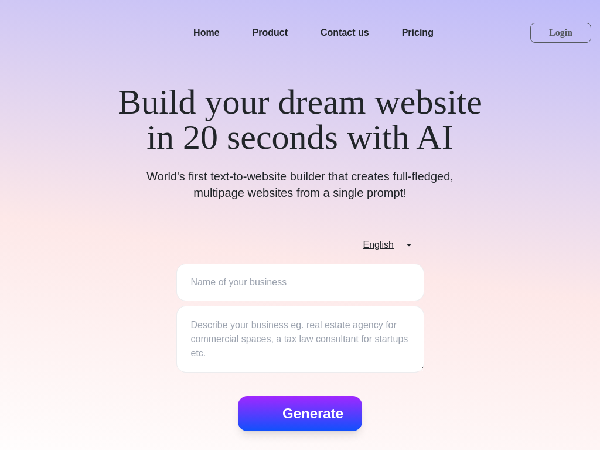

32K-12%
ButternutAI
Web Layout
AI Design Assistant
AI SEO Assistant
AI Website Builder
AI Content Generator

13K+12%
Mercer
AI Clothing Generation Tool
Web Layout
AI Design Generator
AI Project Management Software
AI Creative Writing
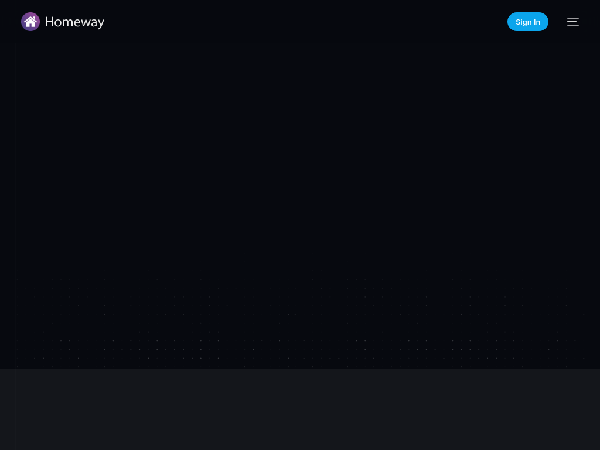

38K+28%
Homeway
Web Layout
AI Voice Assistant
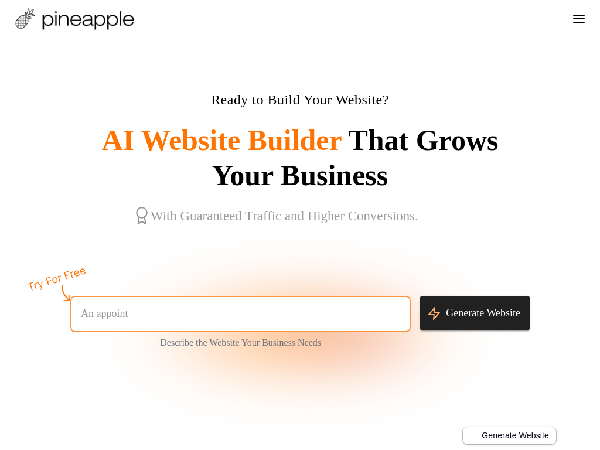

37K-6%
PineappleBuilder
Web Layout
AI Data Analysis Tool
AI Design Generator
AI Customer Service Assistant
AI SEO Assistant
AI Website Builder
AI No-Code & Low-Code Platform
AI Content Generator
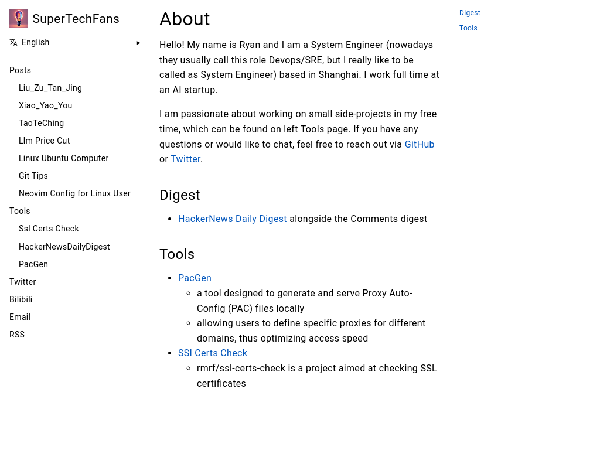

14K-0%
SuperTechFans
Web Layout
AI Project Management Software
AI DevOps Assistant
AI Development Tools
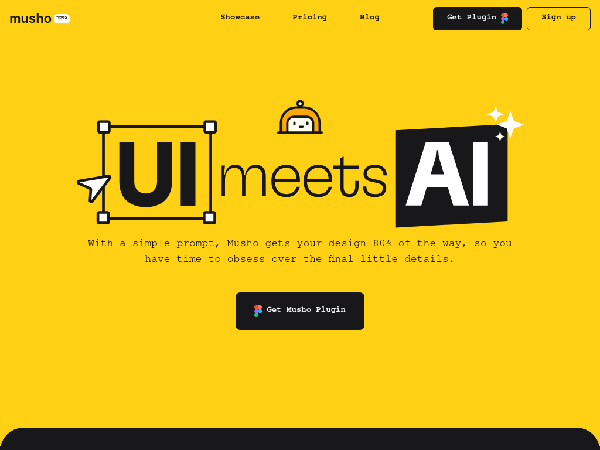

40K+27%
MushoAi
Graphic Generation
Icon Creation
Illustration Tools
Interface Design
Exhibition Design
Motion Graphics Creation
Typography
Typography
Color Schemes
Social Media Images
Packaging Design
Web Layout
Game Art
Material Generation
AI Graphic Design
Poster Creation
AI Social Media Assistant
AI Design Generator
AI Presentation Software
AI Creative Writing
AI Website Builder Tool
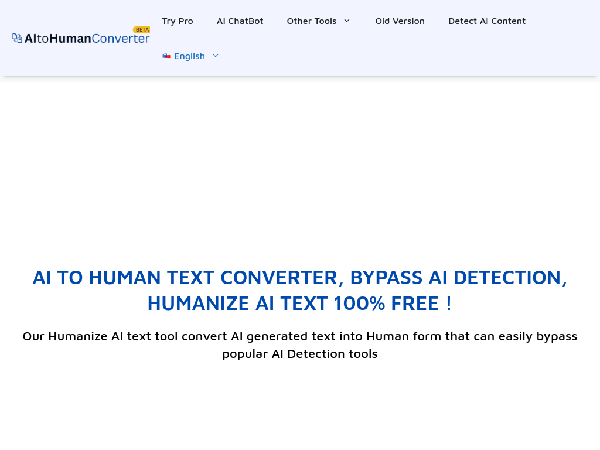

85K-25%
AIToHumanConverter
Icon Creation
Image Processing
Print Typography
Interface Design
Exhibition Design
Presentation Creation
Application Prototypes
Packaging Design
Web Layout
Material Generation
AI SEO Assistant
AI Paraphrasing Tool
AI Text Summarization Tool
AI Writing Assistant
AI Content Generator
AI Grammar Checker
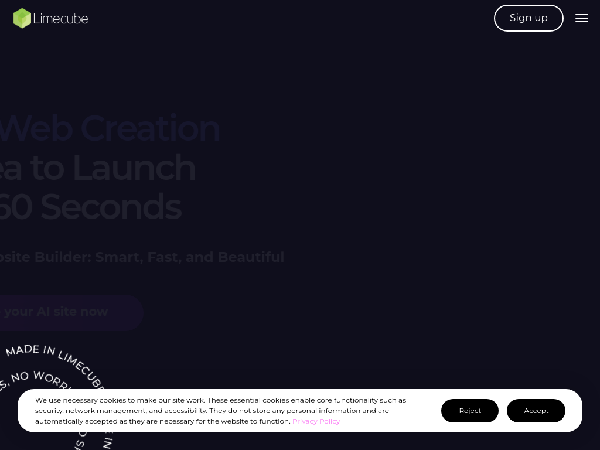

18K-6%
Limecube
Web Layout
AI SEO Assistant
AI Website Builder
AI Content Generator
AI Customer Support Tool


14K+49%
TelyAI
Graphic Generation
Model Rendering
Interface Design
Exhibition Design
Color Schemes
Application Prototypes
Social Media Images
Packaging Design
Web Layout
AI Data Analysis Tool
Advertising Creative
Material Generation
Video Editing
Poster Creation
AI SEO Assistant
AI Content Generator
AI Marketing Plan Generator
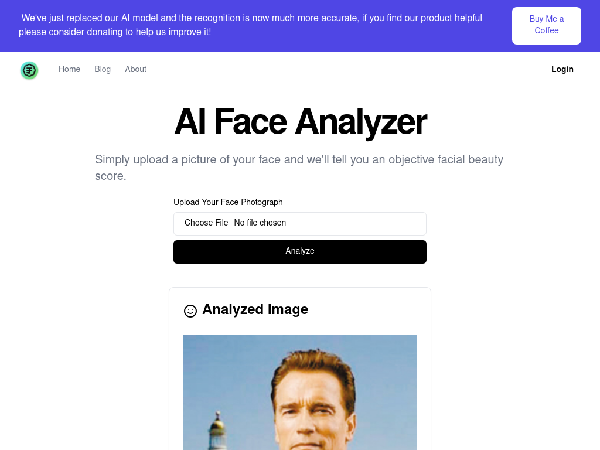

13K-19%
AI Face Analyzer
Graphic Generation
Icon Creation
Image Processing
AI Image Enhancer
Exhibition Design
Motion Graphics Creation
Application Prototypes
Social Media Images
Packaging Design
Web Layout
AI Face Swap Generator
Poster Creation
AI Image Recognition
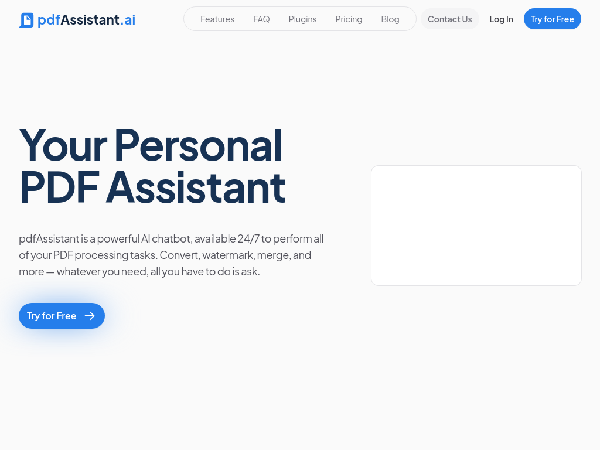

17K+26%
PDF Assistant
Print Typography
Exhibition Design
Typography
Typography
Application Prototypes
Packaging Design
Web Layout
Material Generation
Material Generation
AI Email Generator
AI Security Software
AI Text Summarization Tool
Featured Products
TempMail
Instant disposable secure email
ATemplate
Free web templates for everyone
BacklinkX
Curated high authority backlink list
TempMailSafe
Create temporary email for safe browsing
ExplodingTopics
Track emerging trends early
ImageTranslateAI
translate image text instantly
PageFlows
Explore real-world UI/UX design flows
Atlas
Build interactive web maps effortlessly
Web Layout's Core Features
- Responsive Design: Ensures web pages look great on all devices.
- User-Centric Structure: Focuses on guiding user actions and maximizing engagement.
- Content Prioritization: Arrangements highlight important information effectively.
Ideal Scenarios
| Use Case | Target Audience | Customer Needs | Pain Points |
|---|---|---|---|
| E-commerce Websites | Online Retailers | Boost conversions, user retention | Navigating complex catalogs |
| Blogs and Content Sites | Bloggers, Content Creators | Organized display of articles | Readers losing interest |
| Corporate Websites | Businesses | Present brand and services clearly | Impersonal and cluttered design |
Differentiation and Advantages
| Type | Differences | Advantages |
|---|---|---|
| Web Layout vs. UI Design | Focused on structure, less on visuals | Enhances user navigation effectively |
| Web Layout vs. Content Strategy | More about display than roadmapping | Directs user flow and engagement |
Tips for Choosing and Using Web Layout Tools
- Assess User Needs: Understand your audience's preferences for navigation and layout.
- Prioritize Flexibility: Choose tools that allow for easy modifications as content evolves.
- Test Responsiveness: Ensure the layout works across a range of screens and devices to avoid losing visitors.
- Analyze Metrics: Use analytics to understand how users engage with the layout and make informed adjustments.
- Keep Optimization in Mind: Regularly optimize for loading speed and accessibility to enhance user experience when utilising web layout tools.
FAQs


Discover and compare your next favorite tools in our thoughtfully curated collection.
2024 Similarlabs. All rights reserved.
Collections
Designer Tools CollectionCategories
AI Data Analysis ToolAI Content GeneratorAI AssistantAI Social Media AssistantAI Image EditorAI Marketing Plan GeneratorAI Video GeneratorAI Education AssistantAI Writing AssistantExplore
Featured ProductsFree ProductsLatest ProductsDomain Update in 6 MonthsDomain Update in 1 YearTop Traffic ProductsTop Traffic Growth Products2024 Similarlabs. All rights reserved.

