精选78个AI 笔记工具工具和产品
AI笔记工具是一类使用人工智能技术来帮助用户快速记录、整理和检索信息的工具。它们不仅能进行文本识别和自动摘要,还能根据用户的需求提供个性化的笔记管理方案,适合学生、职场人士和知识工作者使用。
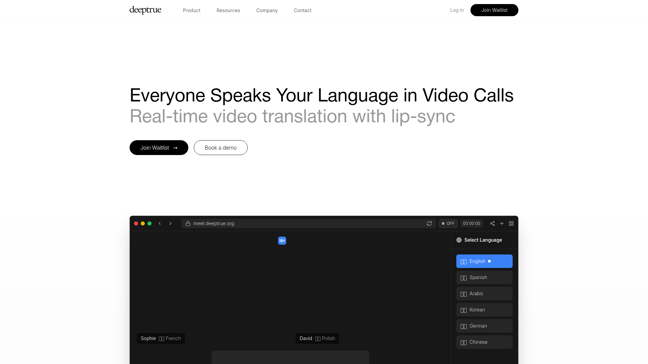

Deeptrue
AI视频会议
AI 笔记工具
AI翻译
AI语音识别
AI 语音合成
AI客户支持工具
AI会议软件
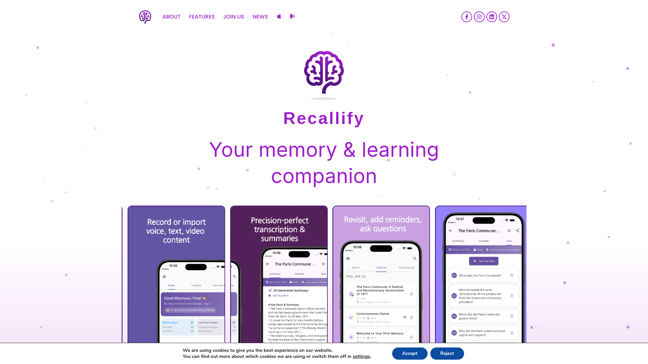

861-33%
Recallify
AI 数据分析工具
AI助手
AI 笔记工具
AI语音助手
AI课程
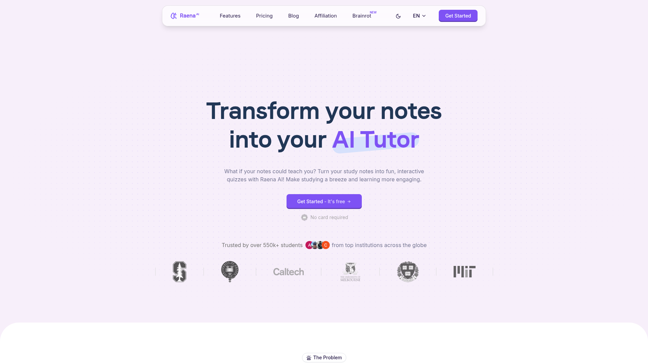
Raena AI
AI 笔记工具
AI内容生成器
AI知识管理
AI教育助手
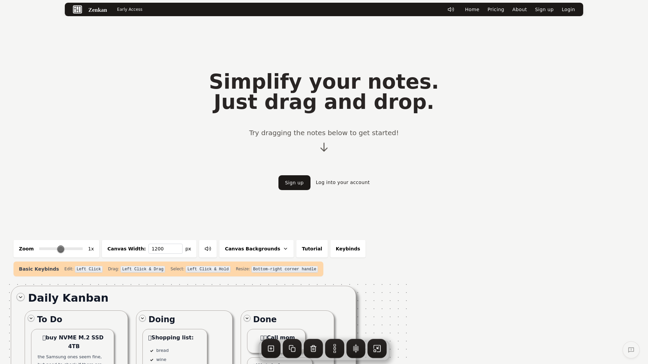

Zenkan
AI助手
AI 笔记工具
AI项目管理软件
AI 生活助手
AI日历应用
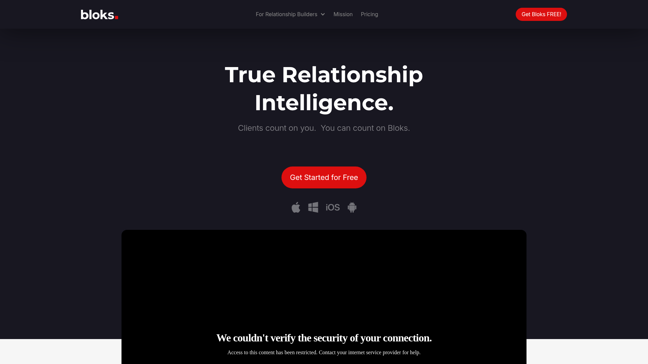

10K+1%
Bloks
AI 数据分析工具
AI助手
AI CRM助手
AI 笔记工具
AI会议软件


5K
Epiphany Voice
AI助手
AI 笔记工具
AI语音助手
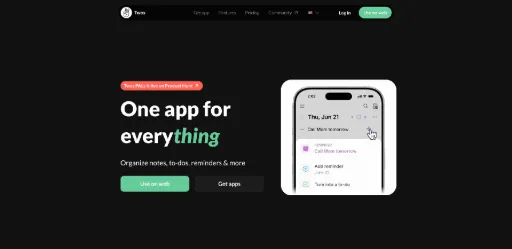
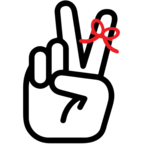
121K+24%
Twos
AI助手
AI 笔记工具
AI日程安排软件
AI 生活助手
精选
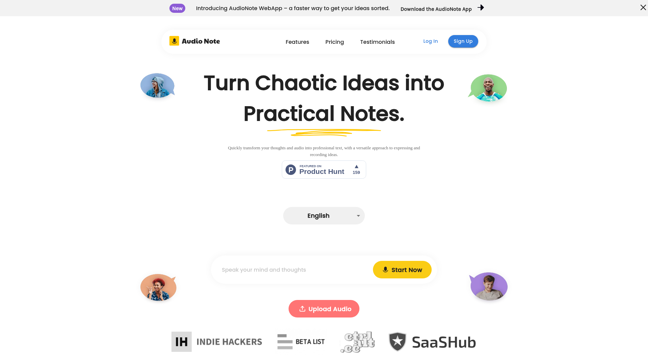

923+3%
AudioNote
AI 笔记工具
AI 语音转写工具
AI 写作助手
AI内容生成器
AI语音助手
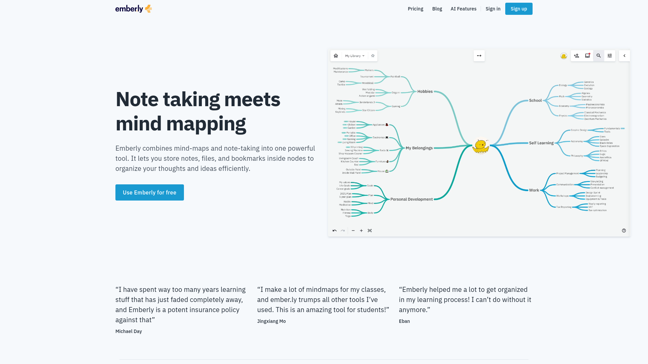

3K+59%
Emberly
AI 笔记工具
AI 写作助手
AI知识管理
AI课程
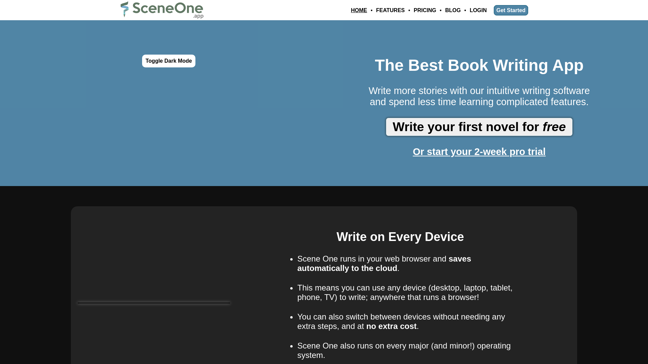

3K+34%
SceneOne
AI 笔记工具
AI项目管理软件
AI文本摘要工具
AI 写作助手
AI内容生成器
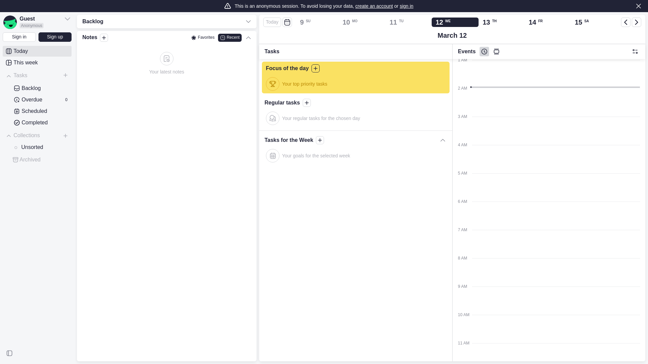

6K+415%
Emery Planner
AI助手
AI 笔记工具
AI项目管理软件
AI日历应用
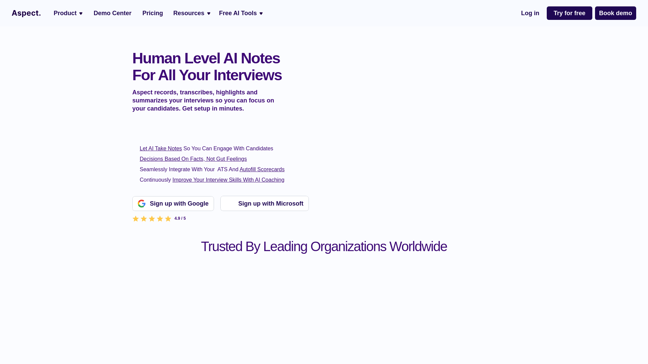
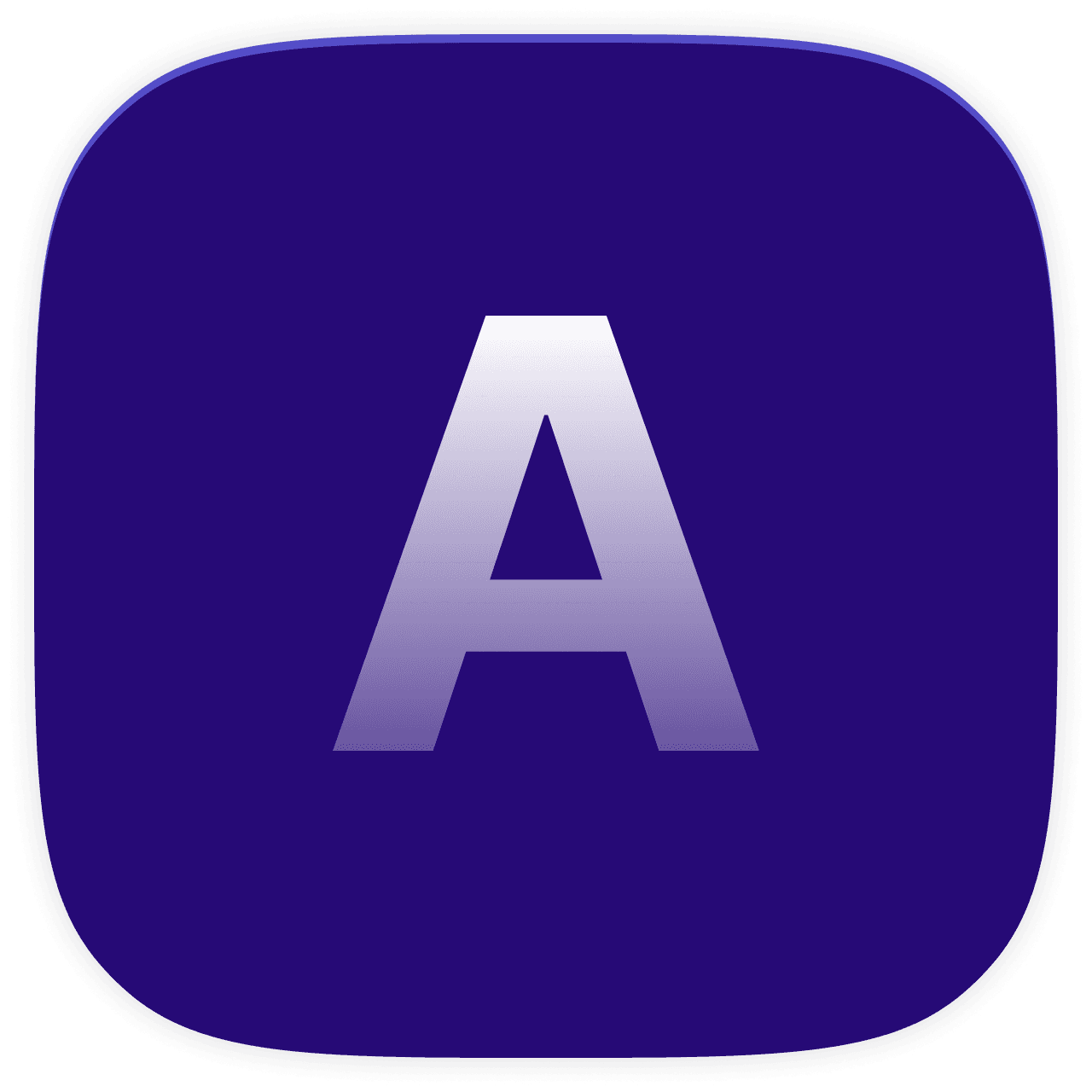
7K+11%
Aspect
AI 数据分析工具
AI电子邮件生成器
AI 笔记工具
AI语音转文字
AI招聘软件
AI会议软件
AI 人工智能面试助手
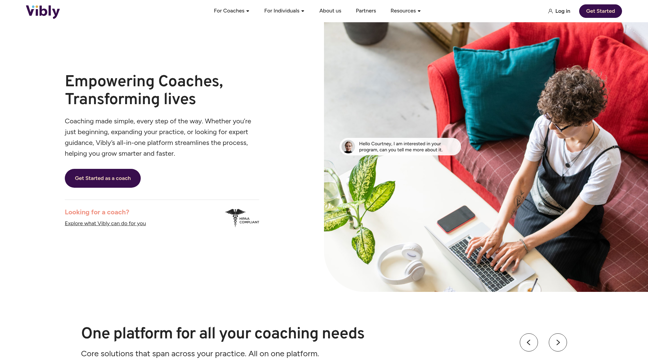

17K+293%
Vibly
AI 笔记工具
AI项目管理软件
AI内容生成器
AI教育助手
AI客户支持工具
AI会议软件
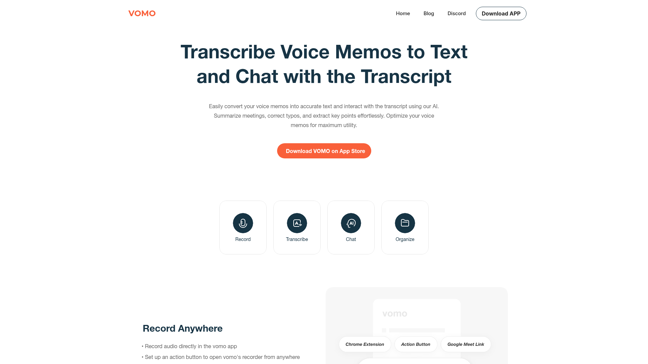

44K-4%
Vomo
AI 笔记工具
AI文本摘要工具
AI语音转文字
AI语音识别
AI语音助手
AI会议软件
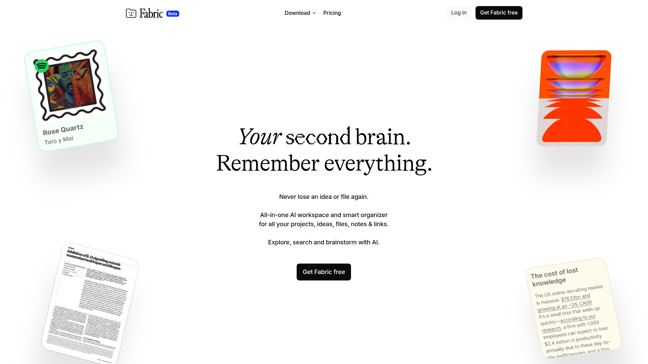

116K+25%
Fabric
AI 数据分析工具
AI助手
AI 笔记工具
AI项目管理软件
AI搜索工具
AI团队协作软件
AI内容生成器
精选
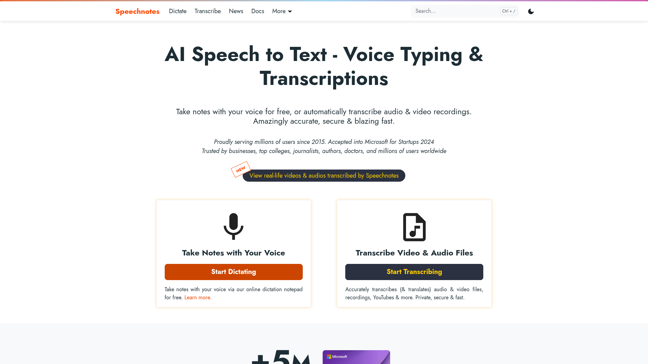

1M+14%
Speechnotes
AI 笔记工具
AI内容生成器
AI 转录员工具
AI语音助手
精选
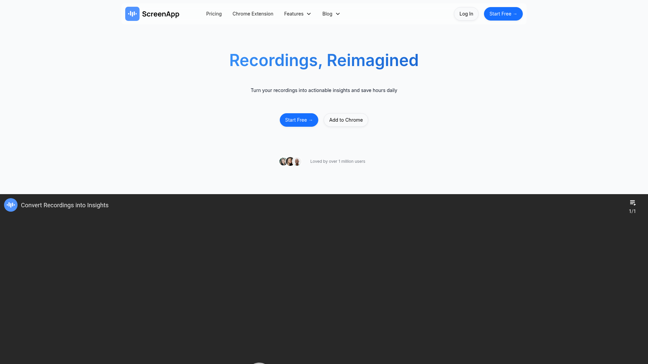

2M+27%
ScreenApp
AI 笔记工具
AI翻译
AI文本摘要工具
AI视频编辑器
AI语音转文字
AI会议软件
精选
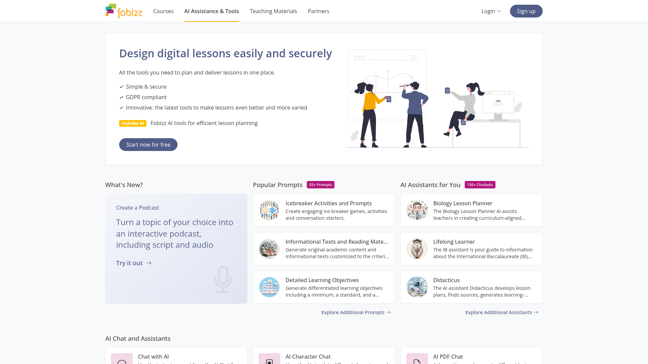

583K+6%
Fobizz Tools
AI视频会议
AI 笔记工具
AI课程
AI教育助手
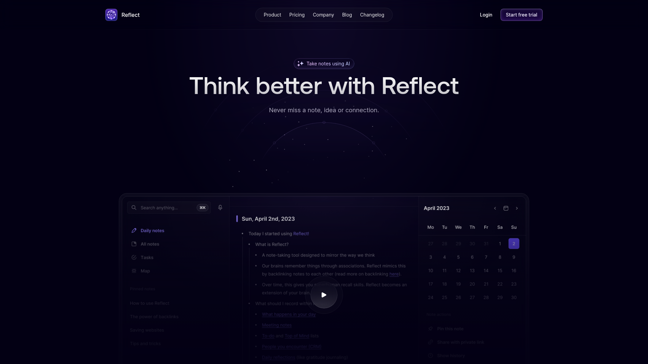

241K+46%
Reflect.App
AI 数据分析工具
AI 笔记工具
AI 生活助手
AI知识管理
AI教育助手
AI会议软件
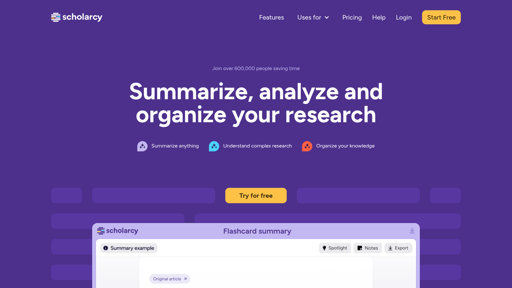

376K+20%
Scholarcy
AI 数据分析工具
AI研究工具
AI 笔记工具
AI文本摘要工具
AI知识管理
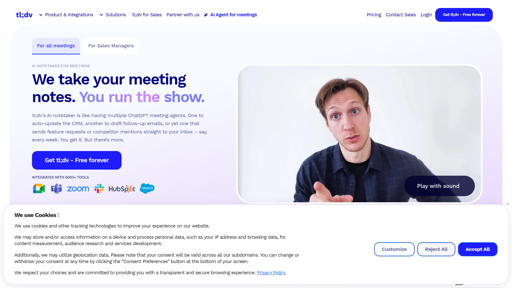

2M+3%
AiNotetakerForZoomMsTeamsGoogleMeet
AI助手
AI 笔记工具
AI文本摘要工具
精选
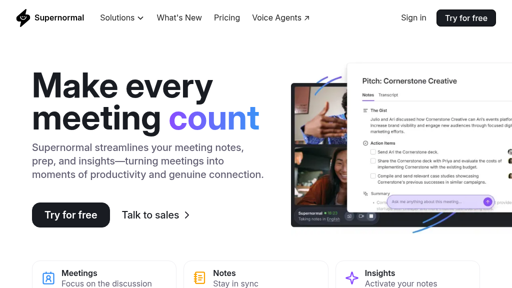

389K-3%
Supernormal
AI 数据分析工具
AI安全软件
AI 笔记工具
AI会议软件
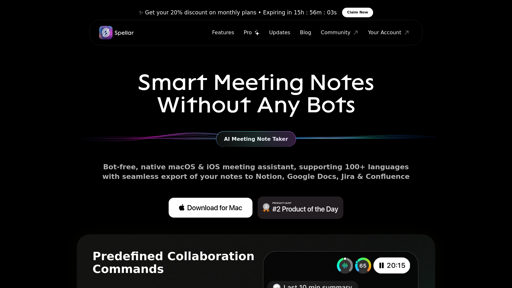

7K+88%
Spellar
AI 数据分析工具
AI 笔记工具
AI语音助手
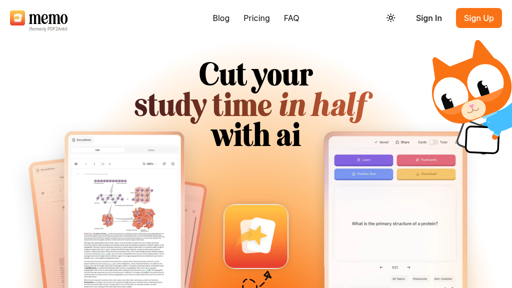

20K-44%
PDF2Anki
AI 笔记工具
AI教育助手
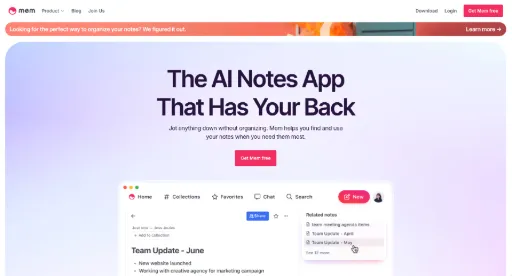

167K+16%
Mem
AI助手
AI 笔记工具
AI搜索工具
AI内容生成器
AI知识管理
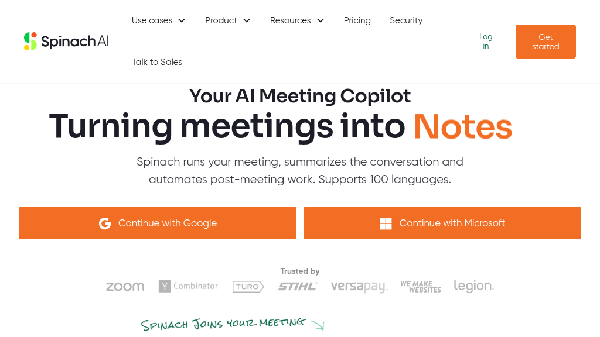

999-81%
Spinach
AI电子邮件生成器
AI视频会议
AI 笔记工具
AI团队协作软件
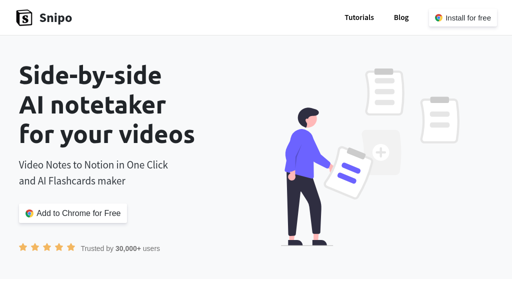

16K-5%
Snipo
AI 笔记工具
AI教育助手
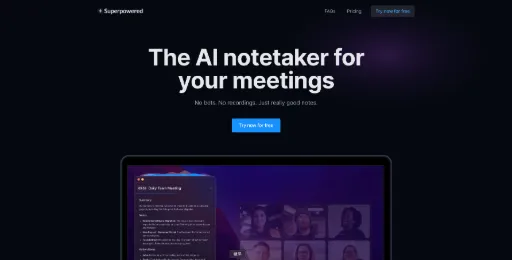

4K-20%
Superpowered
AI助手
AI 笔记工具
AI日程安排软件
AI文本摘要工具
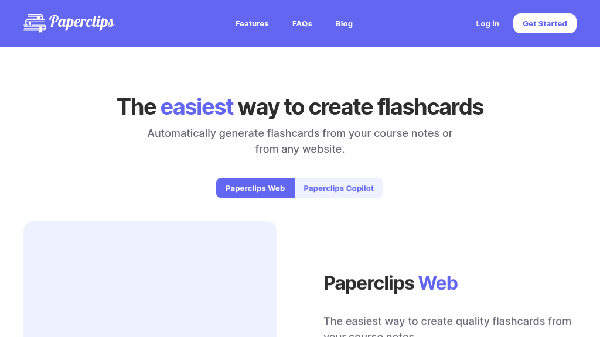

18K-6%
Paperclips
AI 笔记工具
AI内容生成器
AI教育助手
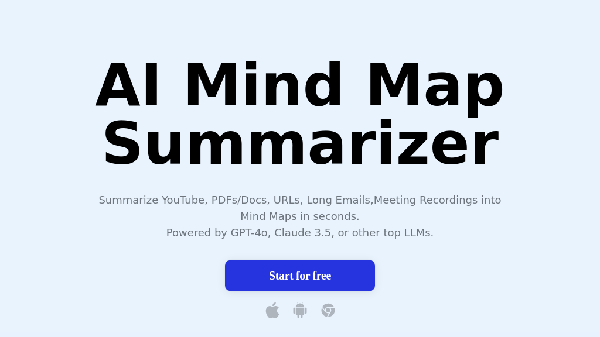
16K-16%
Mapify
AI研究工具
AI 笔记工具
AI文本摘要工具
AI内容生成器
AI 数据可视化工具
AI教育助手
AI会议软件
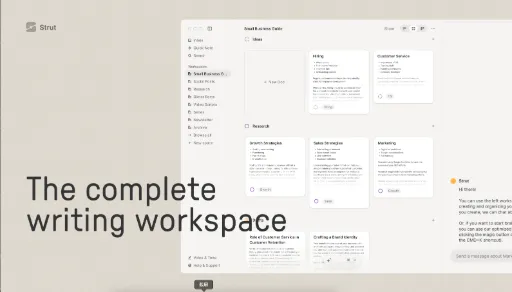

7K+23%
Strut
AI电子邮件生成器
AI 笔记工具
AI项目管理软件
AI团队协作软件
AI 创意写作
AI文本摘要工具
AI 写作助手
AI 文法检查器
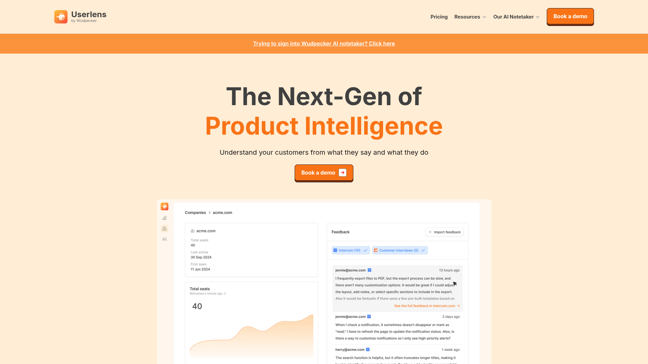

57K-0%
Userlens
AI 数据分析工具
AI 笔记工具
AI 数据可视化工具
AI客户支持工具
精选
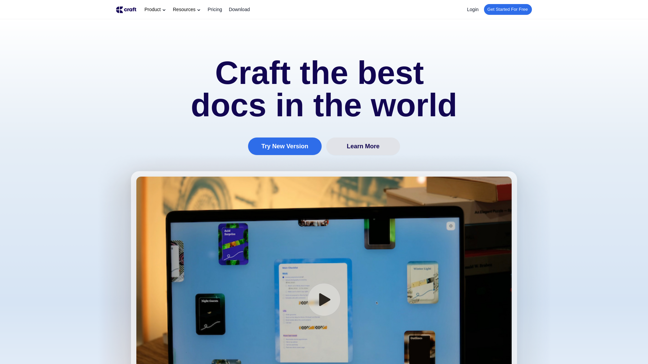

584K+18%
Craft
AI 笔记工具
AI日程安排软件
AI 写作助手
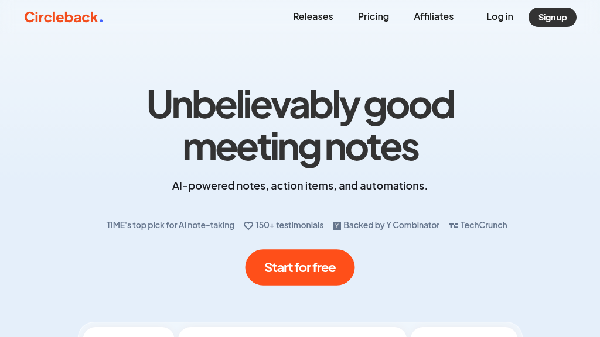

119K+15%
Circleback
AI 数据分析工具
AI助手
AI 笔记工具
AI会议软件
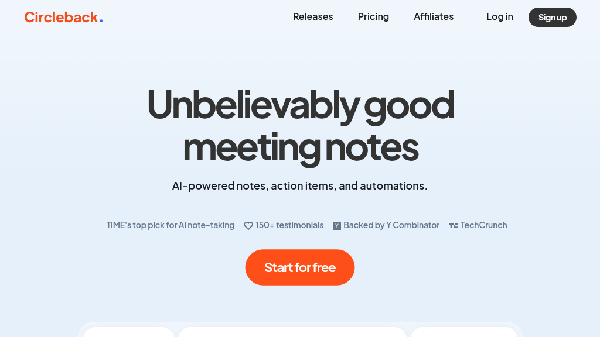

119K+15%
Circleback
AI助手
AI 笔记工具
AI会议软件
精选
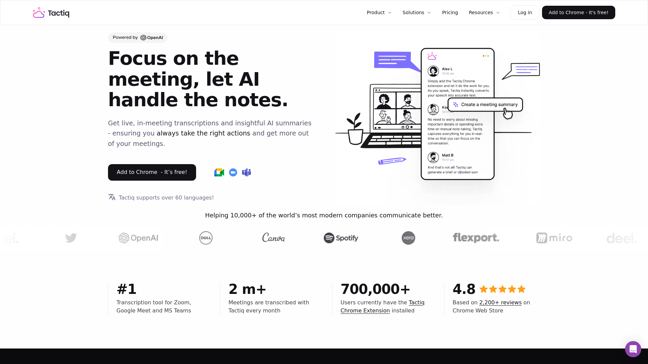

4M+14%
Tactiq
AI 数据分析工具
AI助手
AI电子邮件生成器
AI 笔记工具
AI文本摘要工具
AI 语音转写工具
AI会议软件
核心功能
- 智能整理:AI能自动将笔记分门别类,提升信息找寻效率。
- 关键词提取:能自动识别重要信息,并进行高效标记。
- 语音识别:支持通过语音输入来快速记录笔记,解放双手。
- 云同步:将笔记数据保存于云端,方便不同设备之间随时访问。
使用场景与用户群体
| 使用场景 | 目标用户 | 用户需求/痛点 |
|---|---|---|
| 学校学习 | 学生 | 快速记录课堂内容,复习方便 |
| 职场会议 | 职场人士 | 高效整理会议纪要,减少信息遗漏 |
| 个人信息管理 | 知识工作者 | 管理个人知识体系,提高工作效率 |
与其他工具的区别与优势
| 相关工具 | 区别 | 优势 |
|---|---|---|
| 传统笔记 | 不支持自动分类与智能提取 | 提高记录和查找效率 |
| 文字处理软件 | 不具备实时语音录入和云同步功能 | 实时记录,随时可访问 |
选择与使用建议
- 确定核心功能需求:首先明确自己需要的核心功能,例如关键词提取、语音识别等。
- 测试用户界面和体验:使用前查看软件界面的设计是否清晰,操作是否便捷。
- 关注数据安全:选择具备良好数据保护措施的工具,确保信息安全。
- 查看支持的导入导出方式:确保可以方便地导入或导出不同格式的文件。
- 利用社区和反馈:参考其他用户的使用体验,选择评价高的工具。
常见问题


在我们精心策划的收藏中发现和对比你的下一个心仪工具
2024 Similarlabs. All rights reserved.
合集
设计师工具集2024 Similarlabs. All rights reserved.

