Top 8 WordPress Plugin Tools and Products
WordPress plugins are tools developed for the WordPress platform that allow users to significantly enhance their website's functionality through simple installation and activation. These plugins cover various needs, from SEO optimization and security enhancements to social media integration, enabling users to customize and optimize their website according to their requirements.
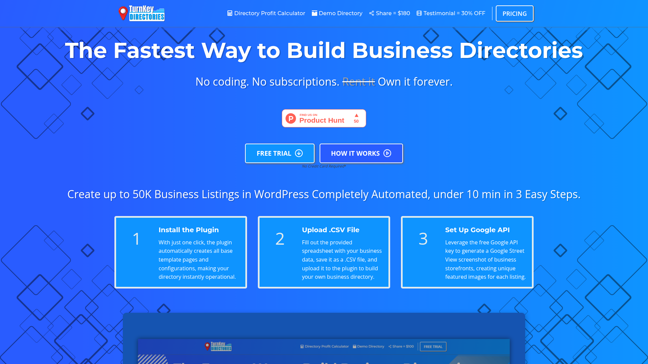

87
TurnkeyDirectories
WordPress Plugin
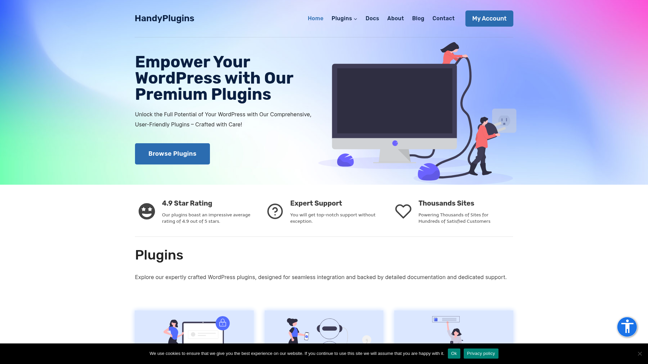

372-50%
HandyPlugins
AI Assistant
AI Writing Assistant
AI Content Generator
WordPress Plugin
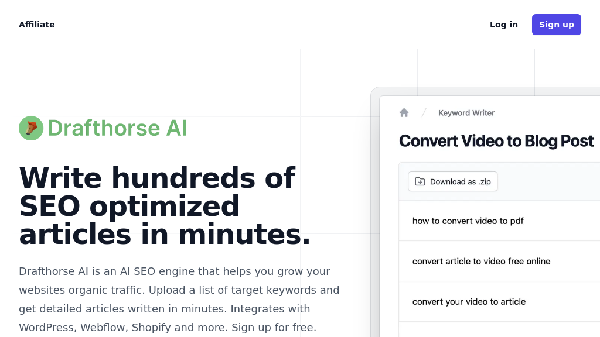

8K-25%
Drafthorse AI
AI SEO Assistant
WordPress Plugin
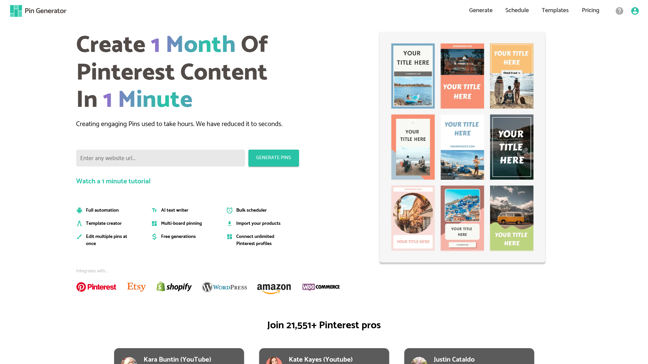

93K+12%
Pin Generator
AI Data Analysis Tool
AI Social Media Assistant
AI Website Builder
AI Content Generator
WordPress Plugin
AI Marketing Plan Generator
Featured
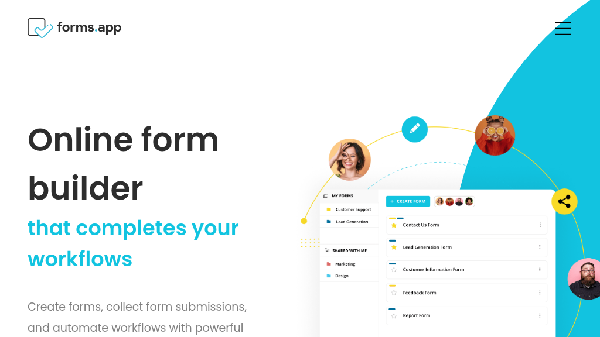

2M-6%
forms.app
WordPress Plugin
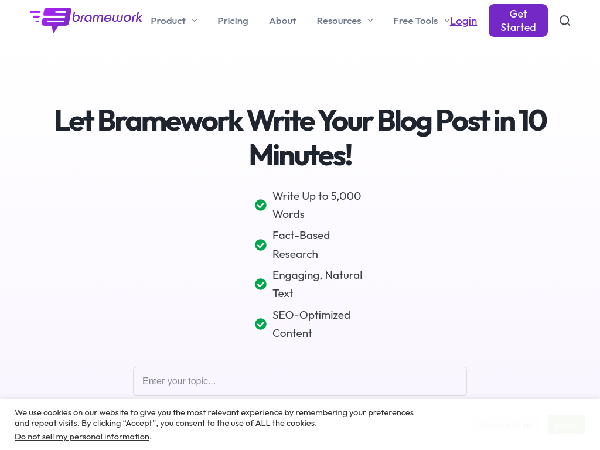

16K-10%
Bramework
AI SEO Assistant
AI Blog Writer
AI Writing Assistant
AI Content Generator
WordPress Plugin
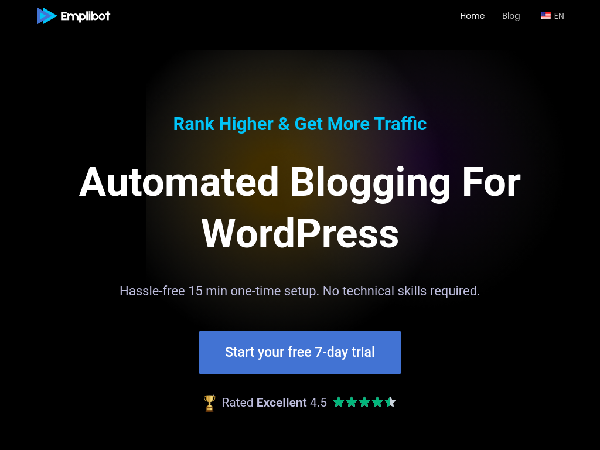

10K-2%
Emplibot
AI Data Analysis Tool
AI Social Media Assistant
AI SEO Assistant
AI Copywriting
AI Content Generator
WordPress Plugin
AI Marketing Plan Generator


5K-79%
WPAutoblog
AI Data Analysis Tool
AI SEO Assistant
AI Content Detector
AI Writing Assistant
AI Content Generator
WordPress Plugin
AI Grammar Checker
Featured Products
TempMail
Instant disposable secure email
ATemplate
Free web templates for everyone
BacklinkX
Curated high authority backlink list
TempMailSafe
Create temporary email for safe browsing
ExplodingTopics
Track emerging trends early
ImageTranslateAI
translate image text instantly
PageFlows
Explore real-world UI/UX design flows
Atlas
Build interactive web maps effortlessly
Core Features
- Functionality Extension: WordPress plugins can easily increase website functionalities to meet different user needs.
- User Experience Optimization: Improve website loading speed, design, and user interaction through plugins.
- Security Enhancement: Many plugins provide security protection to shield websites from attacks.
Use Cases and Target Users
| Use Case | Target User Group | User Needs and Pain Points |
|---|---|---|
| Business Websites | Small to Medium Enterprises | Need for simple website management and maintenance |
| Blogging Websites | Content Creators | Strive to enhance reader interaction and SEO performance |
| E-commerce Platforms | Online Sellers | Require strong sales and payment functionalities |
Differences and Advantages
| Plugin Type | Applicable Platform | Advantages |
|---|---|---|
| SEO Plugin | WordPress | Provides specialized optimization features |
| Security Plugin | WordPress | Specifically protects WP sites |
| Backup Plugin | WordPress | Allows discovery of different app integration functionalities |
Selection and Usage Recommendations
- Clarify Needs: When looking for plugins, first clarify your website's needs to ensure the plugin functionalities meet your goals.
- Check Ratings and Reviews: When selecting plugins, review user comments and ratings to avoid choosing unreliable or outdated plugins.
- Note Compatibility: Ensure the chosen plugins are compatible with existing themes and other plugins to avoid functionality conflicts.
- Regular Updates: Prefer plugins that are regularly updated to ensure the latest security protections and features are available.
- Backup Website: Prior to installing new plugins, back up your website in case any issues arise that may require recovery.
By using these recommendations, users can feel more confident and directed in using WordPress plugins to enhance their website's overall performance.
FAQs


Discover and compare your next favorite tools in our thoughtfully curated collection.
2024 Similarlabs. All rights reserved.
Collections
Designer Tools CollectionCategories
AI Data Analysis ToolAI Content GeneratorAI AssistantAI Social Media AssistantAI Image EditorAI Marketing Plan GeneratorAI Video GeneratorAI Education AssistantAI Writing AssistantExplore
Featured ProductsFree ProductsLatest ProductsDomain Update in 6 MonthsDomain Update in 1 YearTop Traffic ProductsTop Traffic Growth Products2024 Similarlabs. All rights reserved.

