Top 4 Figma Plugin Tools and Products
The Figma plugin is a tool used to extend the functionality of the Figma platform, helping designers achieve higher efficiency and richer features during processes such as interface design and prototyping. These plugins can provide services such as graphic processing, collaboration tools, and design specification checks, suitable for various design teams and individual users.
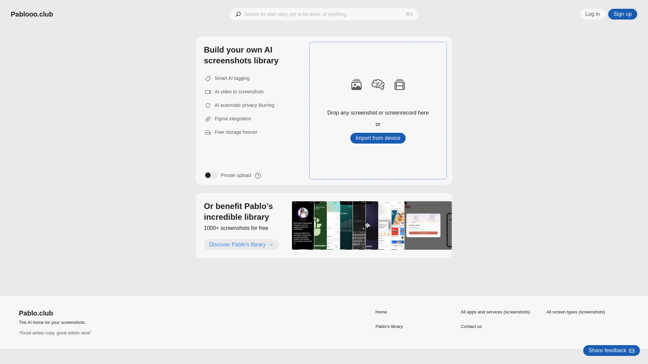

298
Pablooo
AI Image Editor
Figma Plugin
AI Screenshot and Screen Recording Application
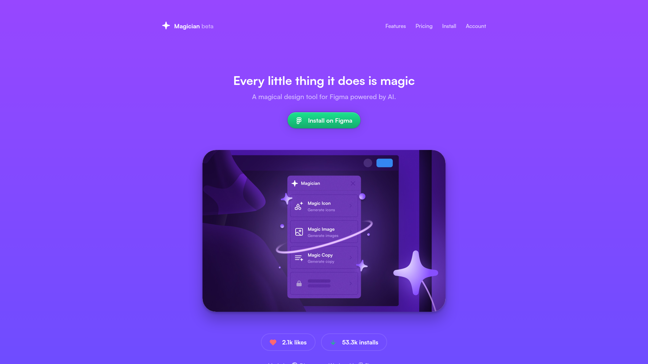
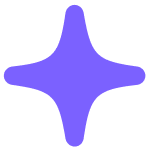
37K+47%
Magician
AI Icon Generator
AI Design Assistant
Figma Plugin
AI Creative Writing
AI Writing Assistant
AI Content Generator
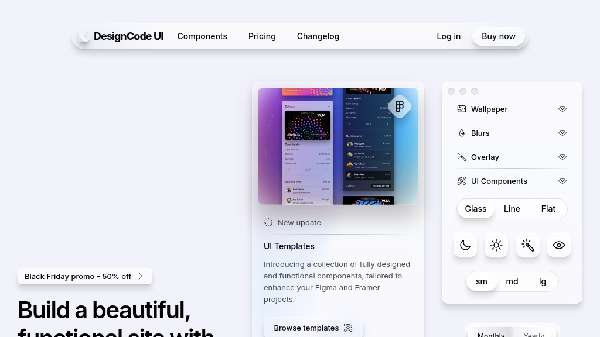
3K-4%
DesignCode UI
AI Graphic Design
AI Design Generator
Figma Plugin
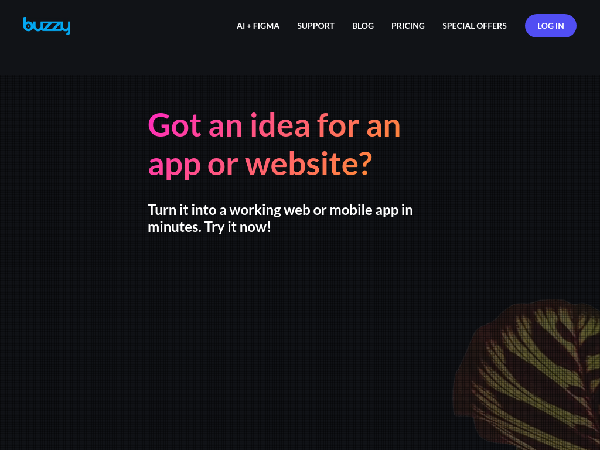
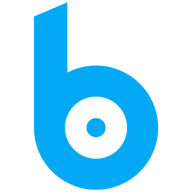
37K-12%
Buzzy
AI Website Builder
Figma Plugin
AI No-Code & Low-Code Platform
AI Development Tools
AI Application Builder
Featured Products
TempMail
Instant disposable secure email
ATemplate
Free web templates for everyone
BacklinkX
Curated high authority backlink list
TempMailSafe
Create temporary email for safe browsing
ExplodingTopics
Track emerging trends early
ImageTranslateAI
translate image text instantly
PageFlows
Explore real-world UI/UX design flows
Atlas
Build interactive web maps effortlessly
Core Features
- Plugin Extension: Figma plugins enhance the design process by providing additional functionalities, such as graphic processing and automated tasks.
- Increase Efficiency: Plugins can significantly shorten designers' working time, allowing them to focus on more creative designs.
- Collaboration Support: Supports multi-person collaboration, facilitating team communication and project advancement.
Applicable Scenarios and User Distribution
| Scenario | User Group | Needs and Pain Points |
|---|---|---|
| User Interface Design | Designers, Developers | Need efficient design tools for quick feedback and iteration |
| Prototyping | Product Managers, User Experience Designers | Need to quickly validate design ideas and iterate at low cost |
| Design Specification Check | Team Leaders, Design Managers | Free from specifications to ensure design consistency |
Differences and Advantages of Figma Plugins Compared to Other Tools
| Tool Type | Characteristics | Advantages |
|---|---|---|
| Native Figma Features | Provides basic design functionalities | Limited in many ways, poor extensibility |
| Design Software (e.g., Sketch) | Focused on design for a single platform | Lacks support for multi-project and group collaboration |
| Figma Plugins | Flexible and diverse, supporting a large number of user customizations | Easily integrated into the design process, convenient for team collaboration |
Selection and Usage Recommendations
- Clarify Needs: Ensure that the selected plugin meets specific design needs.
- Check Reviews: Refer to reviews and recommendations from other users to choose reliable plugins.
- Stay Updated: Regularly check for updates and feature improvements to fully utilize new functionalities.
- Trial Process: Try the free version or trial period of the plugin to ensure it adapts to your consumption habits and workflow.
- Team Training: Encourage team members to use and explore together, improving overall design quality and efficiency.
FAQs


Discover and compare your next favorite tools in our thoughtfully curated collection.
2024 Similarlabs. All rights reserved.
Collections
Designer Tools CollectionCategories
AI Data Analysis ToolAI Content GeneratorAI AssistantAI Social Media AssistantAI Image EditorAI Marketing Plan GeneratorAI Video GeneratorAI Education AssistantAI Writing AssistantExplore
Featured ProductsFree ProductsLatest ProductsDomain Update in 6 MonthsDomain Update in 1 YearTop Traffic ProductsTop Traffic Growth Products2024 Similarlabs. All rights reserved.

