Top 10 Chrome Extension Tools and Products
Chrome extensions are plugins specifically designed for the Chrome browser that can extend browser functionality, such as improving search efficiency, enhancing user privacy, and integrating productivity tools. These extensions provide users with a personalized browsing experience that can be selected and installed based on different needs.
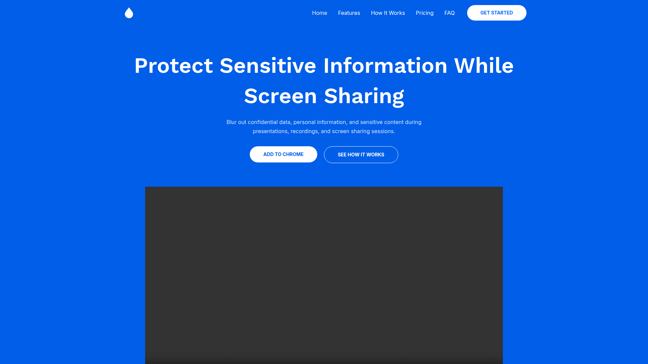

Blur It
AI Image Editor
Chrome Extension
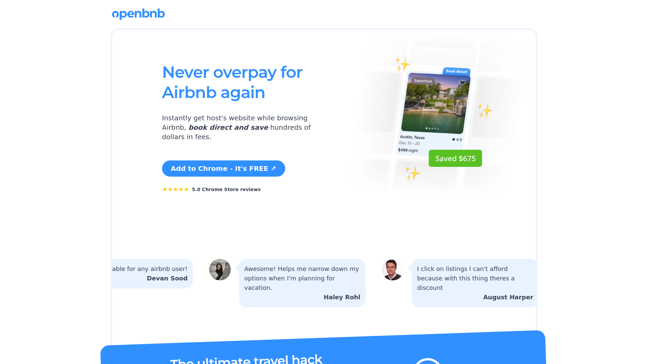

342
OpenBnB
Chrome Extension
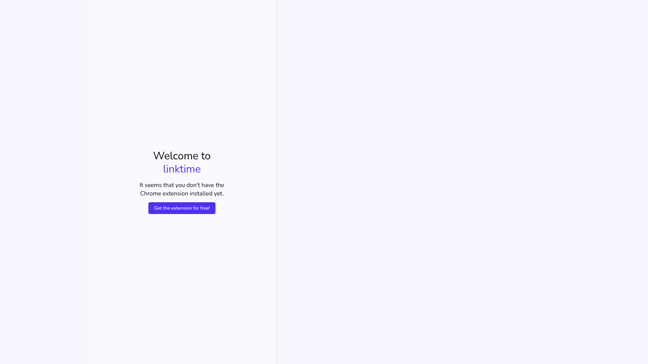

Linktime
AI Assistant
Chrome Extension


Dropgala
Image Processing
AI Image Editor
Chrome Extension
AI Search Tool
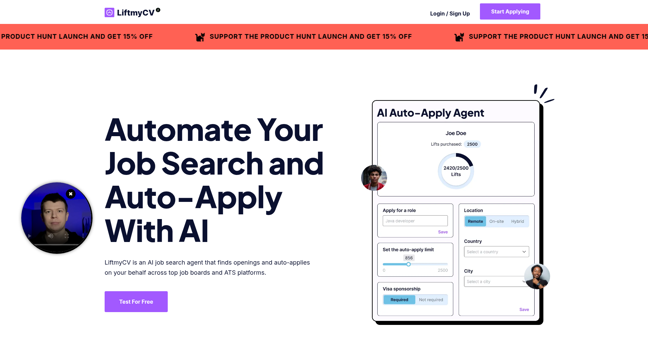

6K
LiftmyCV
AI Data Analysis Tool
AI Assistant
Chrome Extension
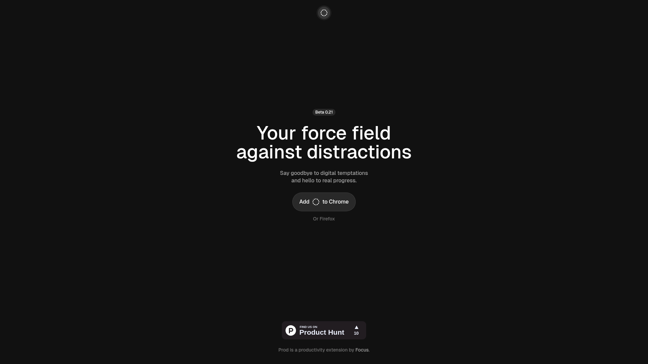

Prod
Chrome Extension
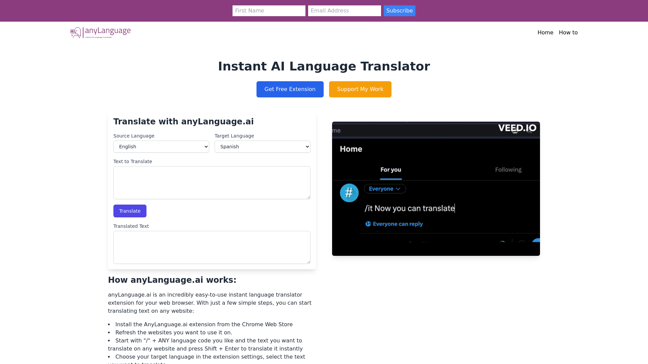

696-22%
AnyLanguageAi
Chrome Extension
AI Translation
AI Text-to-Speech Tool
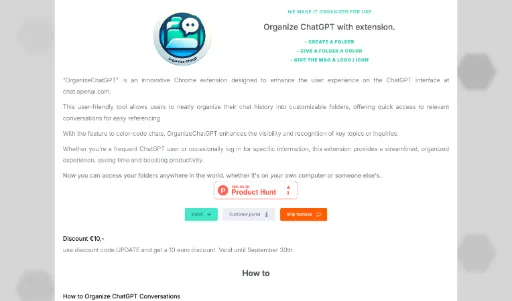

4K+42%
OrganizeChatGPT
AI Assistant
Chrome Extension
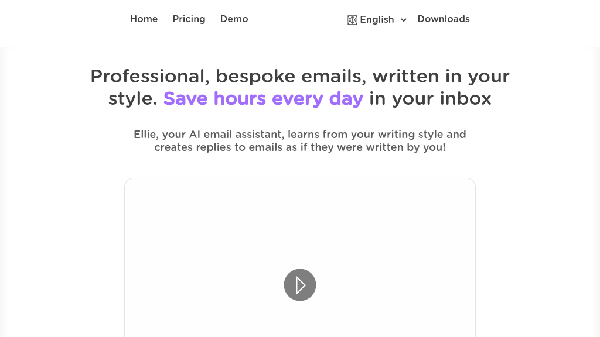

8K+42%
Ellie
AI Assistant
AI Email Assistant
Chrome Extension
AI Life Assistant
AI Translation
AI Content Generator
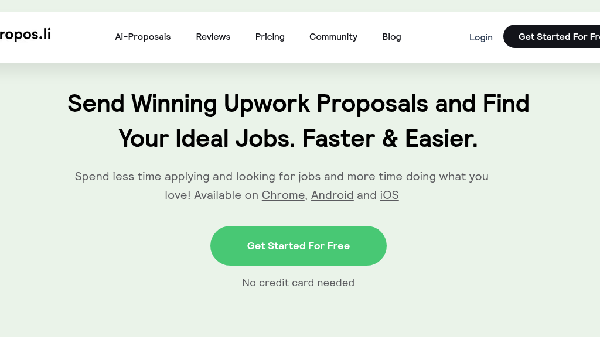

2K-0%
Propos.li
AI Assistant
Chrome Extension
Featured Products
TempMail
Instant disposable secure email
ATemplate
Free web templates for everyone
BacklinkX
Curated high authority backlink list
TempMailSafe
Create temporary email for safe browsing
ExplodingTopics
Track emerging trends early
ImageTranslateAI
translate image text instantly
PageFlows
Explore real-world UI/UX design flows
Atlas
Build interactive web maps effortlessly
Core Features
- Functionality Expansion: Chrome extensions can add new features such as ad blocking, screenshotting, password management, etc.
- User Customization: Users can personalize their browsing experience according to individual needs, and installing and uninstalling extensions is very convenient.
- Real-Time Enhancement: Many extensions can provide data and functional support in real time while users browse the web.
Applicable Scenarios
| Usage Scenario | Target User Group | User Needs | Pain Points |
|---|---|---|---|
| Work Efficiency Improvement | Professionals, Students | Hope to simplify work processes and improve productivity | Other tools cannot meet needs |
| Security and Privacy Protection | Internet Users, Developers | Protect online privacy and avoid being tracked online | Traditional browsers lack security |
| Personalized Management Tools | Financial Users, Customer Managers | Need personalized management and tracking features | Too many different tools, no unified management |
Selection and Usage Advice
- Clarify Needs: Before choosing an extension, clarify the features needed, such as password management or ad blocking.
- Check Reviews: Look at other users' reviews when making a selection to understand the reliability and performance of the extension.
- Regular Updates: Ensure that the installed extensions are the latest versions to avoid security risks and missing functionalities.
- Control Quantity: Avoid installing too many extensions to prevent affecting browser performance and speed.
- Verify Source: Only download extensions from the Chrome Web Store or trusted sources to ensure safety and compliance.
FAQs


Discover and compare your next favorite tools in our thoughtfully curated collection.
2024 Similarlabs. All rights reserved.
Collections
Designer Tools CollectionCategories
AI Data Analysis ToolAI Content GeneratorAI AssistantAI Social Media AssistantAI Image EditorAI Marketing Plan GeneratorAI Video GeneratorAI Education AssistantAI Writing AssistantExplore
Featured ProductsFree ProductsLatest ProductsDomain Update in 6 MonthsDomain Update in 1 YearTop Traffic ProductsTop Traffic Growth Products2024 Similarlabs. All rights reserved.

