Top 4 AI YouTube Assistant Tools and Products
AI YouTube Assistant is an intelligent tool aimed at helping channel creators improve video production efficiency, optimize content quality, and provide personalized suggestions and creativity. This type of tool can assist users in generating video scripts, images, titles, tags, etc., effectively saving time and energy while increasing viewer engagement and interactivity.
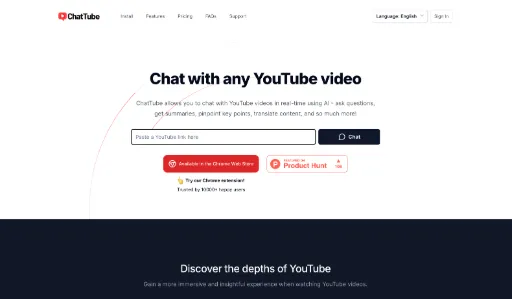

85K+13%
ChatTube
AI YouTube Assistant
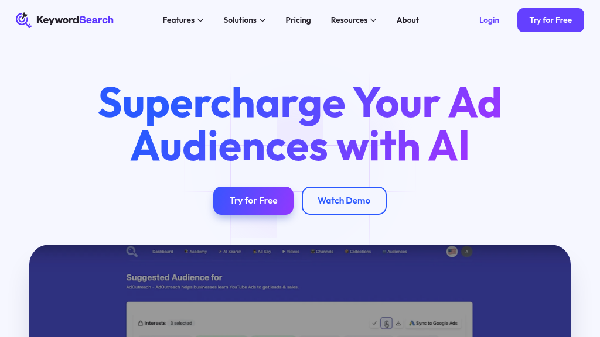

14K-18%
KeywordSearch
AI Data Analysis Tool
AI Advertising Assistant
AI Social Media Assistant
AI YouTube Assistant
AI Ad Generator
AI Content Generator
AI Marketing Plan Generator


202K-24%
NexLev
AI Data Analysis Tool
AI YouTube Assistant
AI Team Collaboration Software
AI Content Generator
AI Marketing Plan Generator
Featured
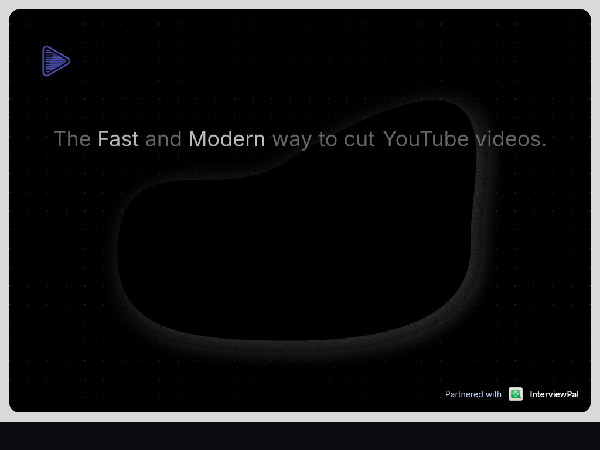

351K-26%
SliceTube
Image Processing
AI Short Video Generator
AI Video Enhancement
AI Video Generator
Video Editing
AI YouTube Assistant
AI Video Editor
Featured Products
TempMail
Instant disposable secure email
ATemplate
Free web templates for everyone
BacklinkX
Curated high authority backlink list
TempMailSafe
Create temporary email for safe browsing
ExplodingTopics
Track emerging trends early
ImageTranslateAI
translate image text instantly
PageFlows
Explore real-world UI/UX design flows
Atlas
Build interactive web maps effortlessly
Core Features
- Automatic Script Generation: Quickly generate high-quality video scripts to enhance content creation efficiency.
- Keyword Optimization: Analyze popular trends and recommend the best keywords and tags for videos to improve search engine visibility.
- Video Editing Assistance: Provide easy-to-use editing tools to help users quickly edit videos.
- Cover Design: Automatically generate eye-catching covers to increase click-through rates.
Applicable Scenarios
| Scenario | Target User Group | User Needs | Pain Points |
|---|---|---|---|
| Educational Video Creation | Teachers, Trainers | High-quality course content | Long content preparation time |
| Entertainment and Humor Videos | Content Creators | Video fun and interactivity | Lack of creative inspiration |
| Product Reviews or Unboxings | Product Reviewers | Detailed and attractive displays | Difficulty finding suitable display methods |
Recommendations for Selection
- Determine if the functions and features of the tool meet your needs.
- Conduct a trial before use to experience the interface and functionality.
- Check reviews and case studies from other users.
- Pay attention to the update frequency of the tool to ensure it continuously meets new demands.
- Learn to utilize the customization features of the tool to enhance the personalization of your creations.
FAQs


Discover and compare your next favorite tools in our thoughtfully curated collection.
2024 Similarlabs. All rights reserved.
Collections
Designer Tools CollectionCategories
AI Data Analysis ToolAI Content GeneratorAI AssistantAI Social Media AssistantAI Image EditorAI Marketing Plan GeneratorAI Video GeneratorAI Education AssistantAI Writing AssistantExplore
Featured ProductsFree ProductsLatest ProductsDomain Update in 6 MonthsDomain Update in 1 YearTop Traffic ProductsTop Traffic Growth Products2024 Similarlabs. All rights reserved.

