Top 13 AI UGC Video Generator Tools and Products
The AI UGC Video Generator is a tool specifically designed for user-generated content (UGC), allowing users to easily create and share personalized videos. This type of tool leverages artificial intelligence technology to automate the processes of video editing, adding effects, and background music, saving users a significant amount of time and enhancing the efficiency and quality of content creation.
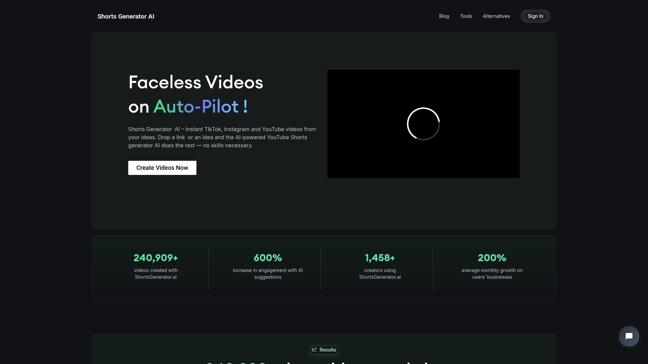

Shorts Generator AI
AI UGC Video Generator
AI Short Video Generator
AI Video Generator
AI Ad Generator
AI Content Generator
AI Video Editor


CreateAd
AI UGC Video Generator
AI Advertising Creative Assistant
AI Ad Generator
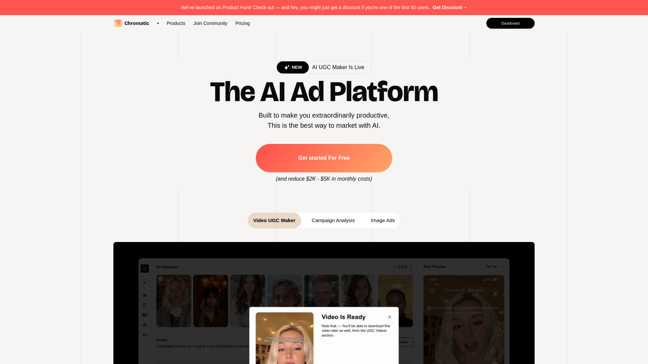

12K+10%
ChromaticLabs
AI UGC Video Generator
AI Data Analysis Tool
AI Ad Generator
AI Video Editor
AI Marketing Plan Generator
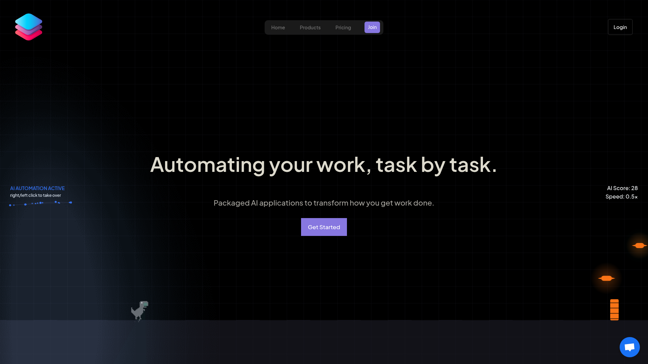

16K-15%
Taskagi
AI UGC Video Generator
AI Short Video Generator
AI Video Generator
AI Content Generator
AI Voice Assistant
AI Marketing Plan Generator
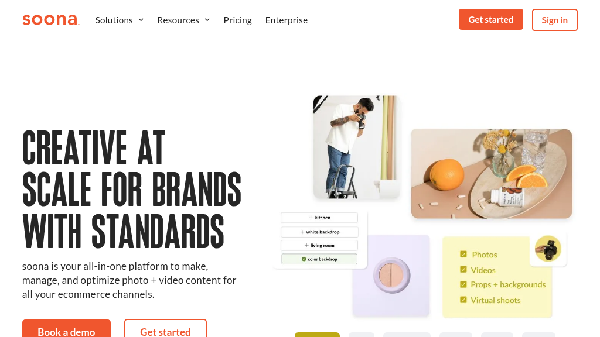

100K+4%
Soona
AI UGC Video Generator
AI Photo Enhancement
AI Image Editor
AI Video Generator
AI Data Analysis Tool
AI Creative Writing
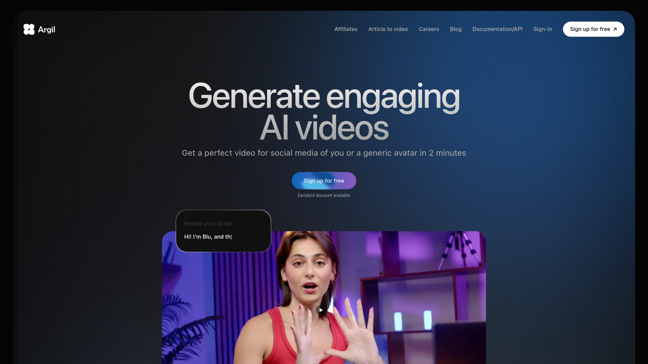

190K+99%
Argil
AI UGC Video Generator
AI Video Generator
AI Animation Videos
AI Video Editor
AI Voice Assistant
AI Education Assistant
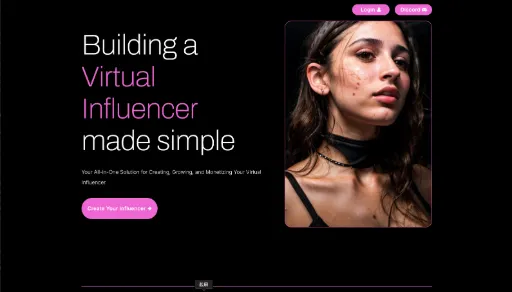

7K-39%
SynthLife
AI UGC Video Generator
AI Role-Playing Generator
AI Video Generator
AI Social Media Assistant
AI Content Generator
AI Marketing Plan Generator
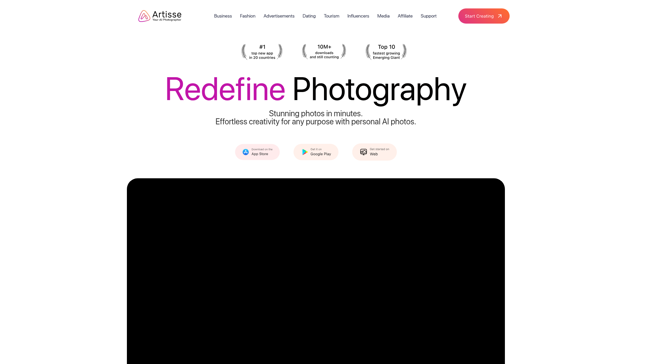

20K+67%
Artisse
AI Image Enhancer
AI UGC Video Generator
AI Personalized Video Generator
AI Photo Enhancement
AI Image Editor
AI Social Media Assistant
AI Ad Generator
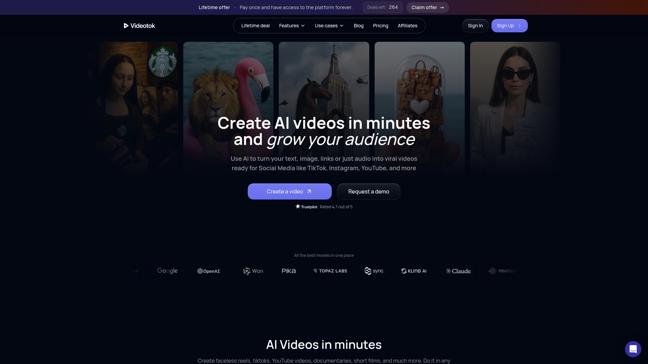

96K+8%
VideoTok
AI UGC Video Generator
AI Short Video Generator
AI Video Generator
AI Social Media Assistant
AI Content Generator
AI Animation Videos
AI Video Editor
AI Voice Synthesis
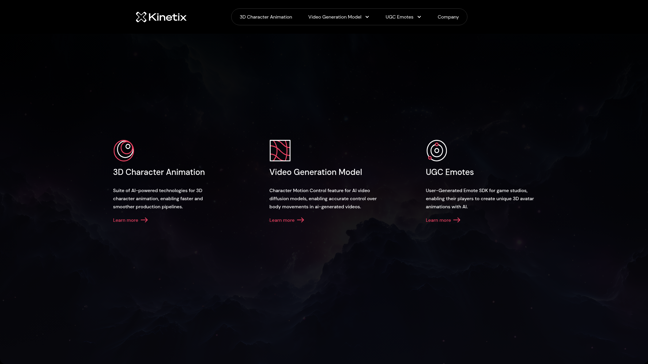

21K-22%
Kinetix
AI UGC Video Generator
AI Role-Playing Generator
AI Video Generator
AI Animation Videos
AI Game Tools
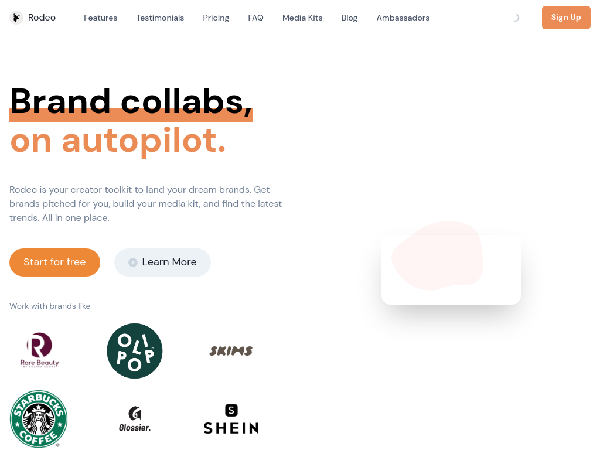

24K+44%
WithRodeo
AI UGC Video Generator
AI Advertising Assistant
AI Social Media Assistant
AI Email Generator
AI Content Generator
AI Marketing Plan Generator


CreatorContacts
AI UGC Video Generator
AI Data Analysis Tool
AI Social Media Assistant
AI Content Generator
AI Marketing Plan Generator
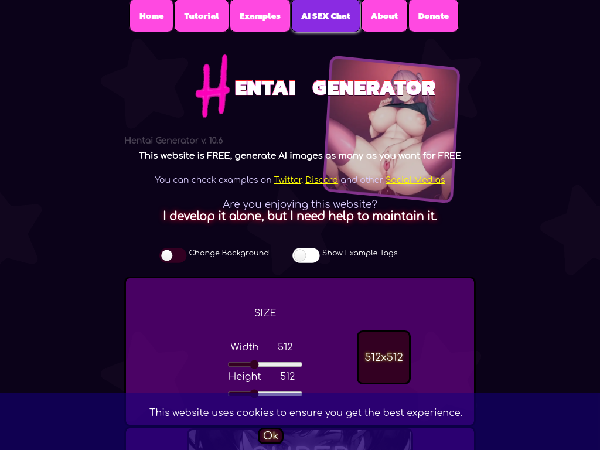

6K-80%
HentaiGenerator
AI UGC Video Generator
AI Role-Playing Generator
AI Graphic Design
AI Art Generator
Featured Products
TempMail
Instant disposable secure email
ATemplate
Free web templates for everyone
BacklinkX
Curated high authority backlink list
TempMailSafe
Create temporary email for safe browsing
ExplodingTopics
Track emerging trends early
ImageTranslateAI
translate image text instantly
PageFlows
Explore real-world UI/UX design flows
Atlas
Build interactive web maps effortlessly
Core Features
- Automated Video Editing: Use AI technology to automatically edit videos, saving labor costs.
- Diverse Effects: Provide a rich selection of video effects and templates to enhance creative expression.
- Convenient Sharing Features: One-click sharing to major social platforms to increase user engagement.
Applicable Scenarios and Target Users
| Scenario | Target Users | User Needs | Pain Points |
|---|---|---|---|
| Social Media Content Creation | Individual Creators | Quickly generate eye-catching videos | Long video production time |
| Marketing and Promotion | Brands and Enterprises | Increase brand exposure | Difficult to attract user attention |
| Teaching and Training | Teachers and Training Institutions | Create rich instructional videos | Slow video content updates |
| Online Event Recap | Event Organizers | Create exciting recaps of events | Need professional software support |
Suggestions for Choosing and Using This Tool
- Clarify Goals: Identify your video creation goals, such as promotion, education, or entertainment.
- Check Relevant Features: Ensure the tool provides the necessary effects and templates.
- Understand the Interface: Choose a user-friendly interface to enhance creation efficiency.
- Focus on Output Quality: Check the quality of exported videos to meet dissemination requirements.
- Read User Reviews: Refer to the experiences and feedback of other users to select a well-reviewed tool.
FAQs


Discover and compare your next favorite tools in our thoughtfully curated collection.
2024 Similarlabs. All rights reserved.
Collections
Designer Tools CollectionCategories
AI Data Analysis ToolAI Content GeneratorAI AssistantAI Social Media AssistantAI Marketing Plan GeneratorAI Image EditorAI Video GeneratorAI Education AssistantAI Writing AssistantExplore
Featured ProductsFree ProductsLatest ProductsDomain Update in 6 MonthsDomain Update in 1 YearTop Traffic ProductsTop Traffic Growth Products2024 Similarlabs. All rights reserved.

