Top 4 AI Tattoo Generator Tools and Products
The AI Tattoo Generator is a tool that utilizes artificial intelligence algorithms to provide users with personalized tattoo designs. Users simply need to input keywords or descriptions, and the AI algorithms can generate fantastic tattoo designs that meet users' needs, saving time and costs compared to traditional design. The design results can be flexibly adjusted to better suit users' personal styles and preferences.
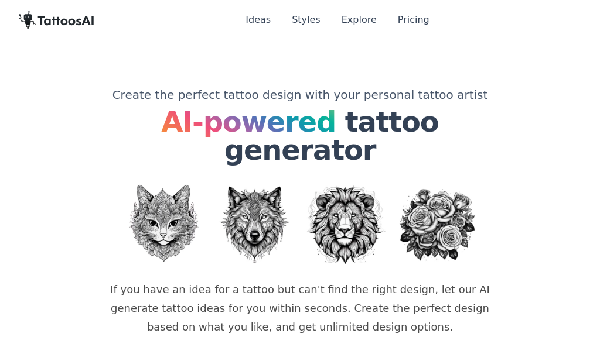

109K+14%
TattoosAi
AI Tattoo Generator
AI Design Generator
AI Art Generator
AI Biological Generator
Featured
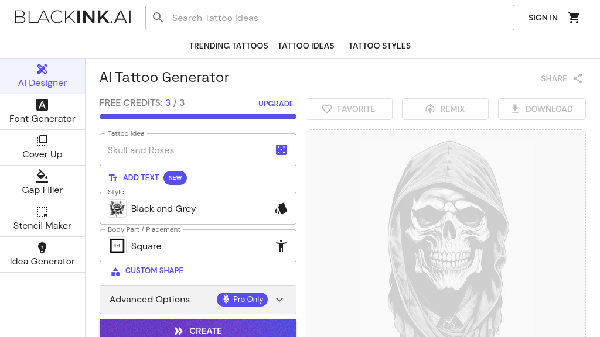

364K-0%
BlackInk AI
AI Image Editor
AI Model Generator
AI Tattoo Generator
AI Art Generator
AI Design Assistant
AI Creative Writing
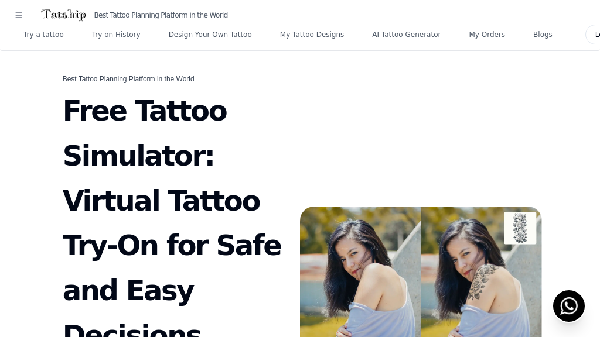
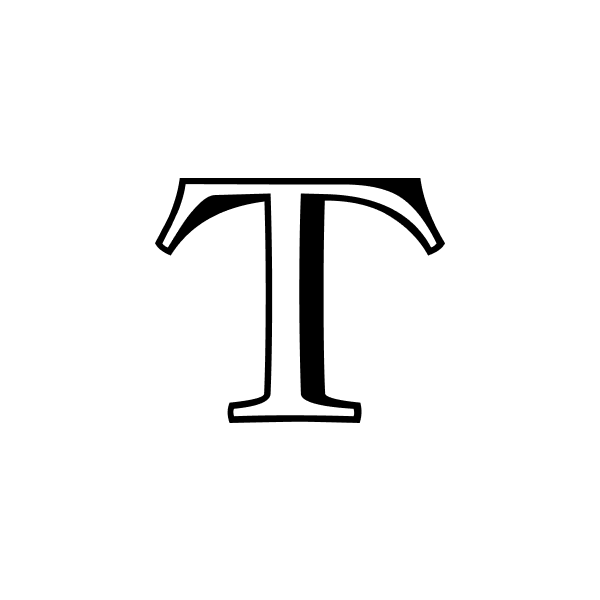
107K+11%
Tatship
AI Image Editor
AI Tattoo Generator
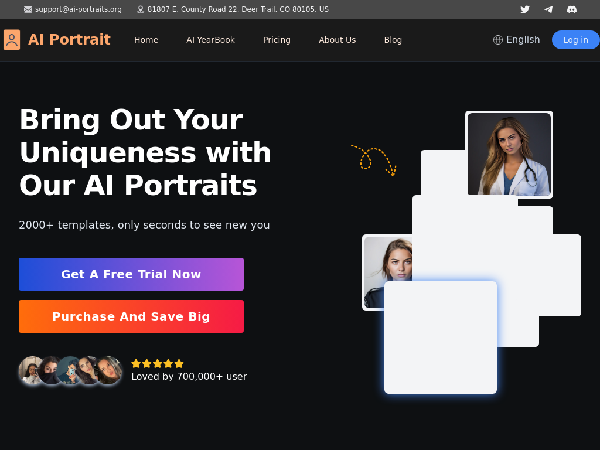

58K+11%
Ai Portraits
AI Drawing
AI Image Editor
AI Tattoo Generator
AI Social Media Assistant
AI Avatar Generator
Featured Products
TempMail
Create secure disposable emails
ATemplate
Free web templates for everyone
BacklinkX
Curated high authority backlink list
TempMailSafe
Create temporary email for safe browsing
ExplodingTopics
Track emerging trends early
ImageTranslateAI
translate image text instantly
PageFlows
Explore real-world UI/UX design flows
Atlas
Build interactive web maps effortlessly
Core Features
- Personalized Design: Generate unique tattoo designs based on the descriptions or preferences provided by users, highlighting individuality.
- Diverse Options: Supports various styles and themes to meet different aesthetic needs of users.
- Real-time Preview: Users can instantly preview the effects after generating designs, making it easier to choose the most suitable option.
- Easy to Use: User-friendly interface suitable for all ages, ensuring that every user can easily get started.
Applicable Scenarios and Target Users
| Usage Scenario | Target Users | User Needs and Pain Points |
|---|---|---|
| Custom Tattoo Design | Tattoo Enthusiasts | Need unique designs without wanting to duplicate others |
| Pattern Collection | Tattoo Artists | Looking for design inspiration to attract clients |
| Artwork Display | Artists | Need to visually showcase their creativity |
Differences and Advantages Compared to Other Types
| Tool Type | Differences | Advantages |
|---|---|---|
| Traditional Art Tattoo | Handcrafted design, time-consuming | AI quickly creates, saving time |
| Resource Library | Limited choices and aesthetics | Self-generated, especially meets user needs |
| Image Editing Software | High technical threshold, complex to use | Simple to use, lots of fun |
Selection and Usage Suggestions
- Understand Your Needs: Clearly define your aesthetic and style preferences before starting the design.
- Try Different Keywords: Freely input different keywords to get more diverse design options.
- Fully Utilize Adjustment Features: After generation, further adjust and modify the design according to personal preferences.
- Seek Feedback: Discuss designs with friends or professional tattoo artists to gain fresh perspectives and suggestions.
- Keep Records: Save the design files and relevant benchmarks after being satisfied with the design for future reference or adjustments.
FAQs


Discover and compare your next favorite tools in our thoughtfully curated collection.
2024 Similarlabs. All rights reserved.
Collections
Designer Tools CollectionCategories
AI Data Analysis ToolAI Content GeneratorAI AssistantAI Social Media AssistantAI Image EditorAI Marketing Plan GeneratorAI Video GeneratorAI Education AssistantAI Writing AssistantExplore
Featured ProductsFree ProductsLatest ProductsDomain Update in 6 MonthsDomain Update in 1 YearTop Traffic ProductsTop Traffic Growth Products2024 Similarlabs. All rights reserved.

