Top 40 AI Presentation Software Tools and Products
AI Presentation Software is a type of tool that uses artificial intelligence technology to assist users in creating, designing, and optimizing presentations. These software can intelligently generate slides based on the content provided by users, recommend layouts, themes, and design elements, greatly improving creative efficiency. It is suitable for various fields such as enterprises, education, and freelancers, enabling complex information to be presented quickly and effectively.
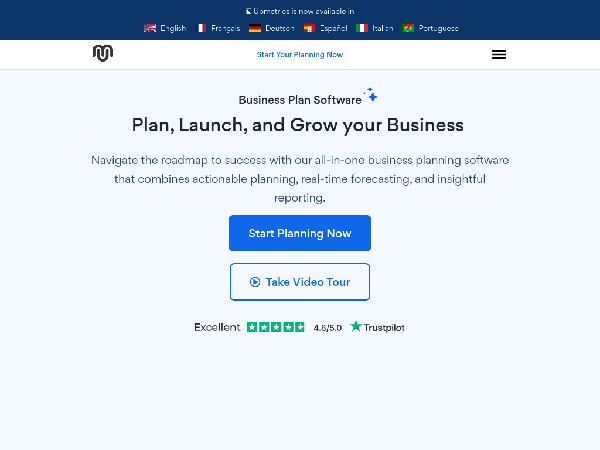

201K+23%
Upmetrics
AI Data Analysis Tool
AI Business Idea Generator
AI Presentation Software
AI Content Generator
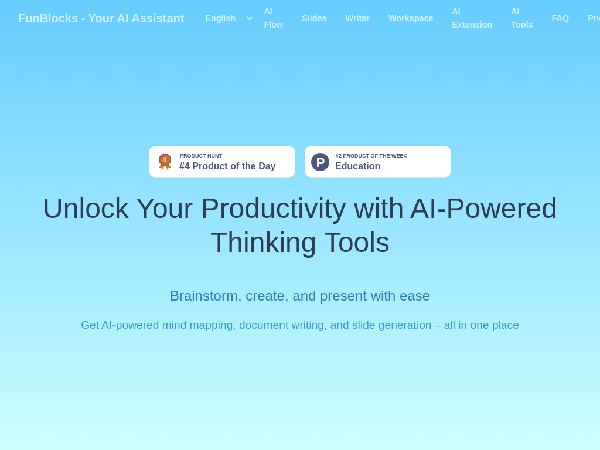

11K-8%
FunBlocksAI
AI Data Analysis Tool
AI Assistant
AI Presentation Software
AI Writing Assistant
AI Content Generator
AI Education Assistant
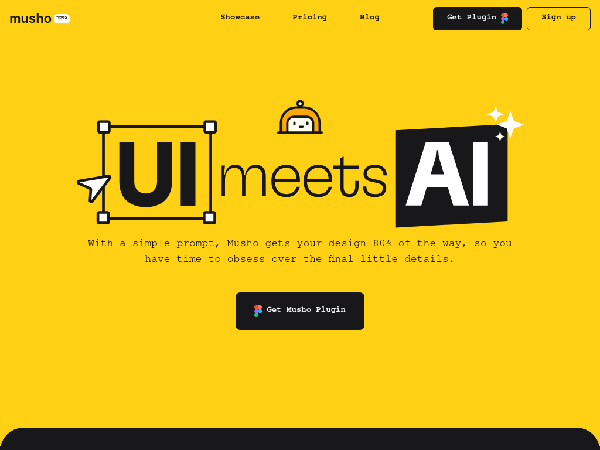

40K+27%
MushoAi
Graphic Generation
Icon Creation
Illustration Tools
Interface Design
Exhibition Design
Motion Graphics Creation
Typography
Typography
Color Schemes
Social Media Images
Packaging Design
Web Layout
Game Art
Material Generation
AI Graphic Design
Poster Creation
AI Social Media Assistant
AI Design Generator
AI Presentation Software
AI Creative Writing
AI Website Builder Tool
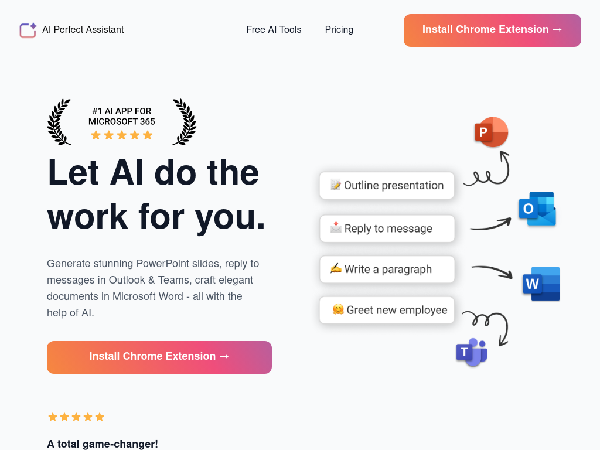
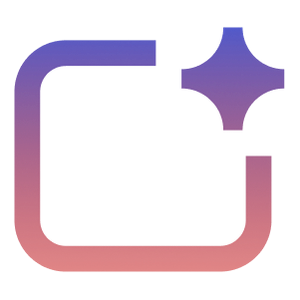
16K+55%
PerfectAssistant
Presentation Creation
Social Media Images
AI Social Media Assistant
AI Assistant
AI Email Assistant
AI Presentation Software
AI Translation
AI Content Generator
AI Grammar Checker
Featured Products
TempMail
Create secure disposable emails
ATemplate
Free web templates for everyone
BacklinkX
Curated high authority backlink list
TempMailSafe
Create temporary email for safe browsing
ExplodingTopics
Track emerging trends early
ImageTranslateAI
translate image text instantly
PageFlows
Explore real-world UI/UX design flows
Atlas
Build interactive web maps effortlessly
Core Features
- Automatically generate slides
- Intelligent design suggestions
- Various template options
- Content optimization and layout
In today's fast-paced business and educational environment, AI Presentation Software can help users create content more efficiently. Through natural language processing and image recognition technology, these tools can understand user needs and generate personalized presentations. Users only need to provide initial information, and AI will automatically generate slides, improving creative efficiency and saving time.
Applicable Scenarios and Target Users
| Scenario | Target Users | User Needs | Pain Points |
|---|---|---|---|
| Corporate Reporting | Corporate Employees | Quickly generate professional documents | Consistency of design across different content |
| Academic Conferences | Teachers, Researchers | Efficiently organize research results | Tedious formatting operations |
| Product Introduction | Marketing Teams | Eye-catching presentation effects | Need to grab customers' attention |
| Freelancers | Freelancers | Convenient tools to enhance efficiency | Delays caused by lack of creativity |
Advantages Over Other Related Types
| Type | Advantages |
|---|---|
| Manual Editing Software | High flexibility, control over details |
| Photo Design Tools | More focused on visual effects, single function |
| Web-based Presentation Tools | Limited design templates, less customization space |
Recommendations for Selection and Use
- Evaluate Functional Needs: Clearly define the required features before choosing a tool. Do you need automatic content generation, a library of design templates, and online collaboration features?
- Consider User Interface: Choose tools with a user-friendly interface that can quickly enhance work efficiency.
- Test Free Trial Versions: Many software offer free trials; use them to test the software's actual performance and suitability.
- Refer to User Reviews: Check the experiences of other users to understand the software's pros and cons.
- Ensure Compatibility: Check the software's compatibility with existing devices and file formats to avoid issues during use.
FAQs


Discover and compare your next favorite tools in our thoughtfully curated collection.
2024 Similarlabs. All rights reserved.
Collections
Designer Tools CollectionCategories
AI Data Analysis ToolAI Content GeneratorAI AssistantAI Social Media AssistantAI Image EditorAI Marketing Plan GeneratorAI Video GeneratorAI Education AssistantAI Writing AssistantExplore
Featured ProductsFree ProductsLatest ProductsDomain Update in 6 MonthsDomain Update in 1 YearTop Traffic ProductsTop Traffic Growth Products2024 Similarlabs. All rights reserved.

