Top 78 AI Note Tool Tools and Products
The AI Note Tool is a type of tool that uses artificial intelligence technology to help users quickly record, organize, and retrieve information. They can not only perform text recognition and automatic summarization but also provide personalized note management solutions according to user needs, suitable for students, professionals, and knowledge workers.
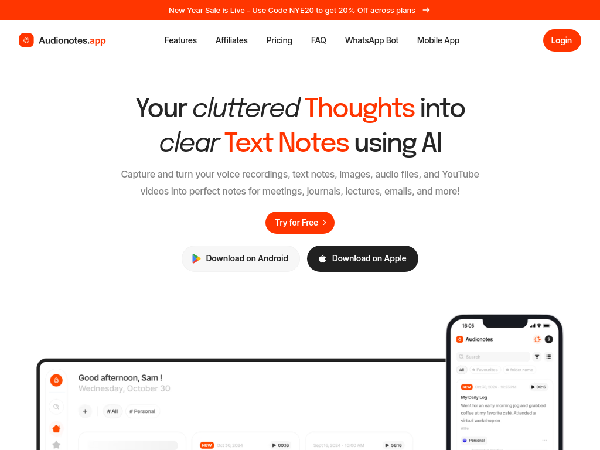

39K-1%
Audionotes
AI Video to Video Tool
AI Note Tool
AI Text Summarization Tool
AI Voice Transcription Tool
AI Content Generator
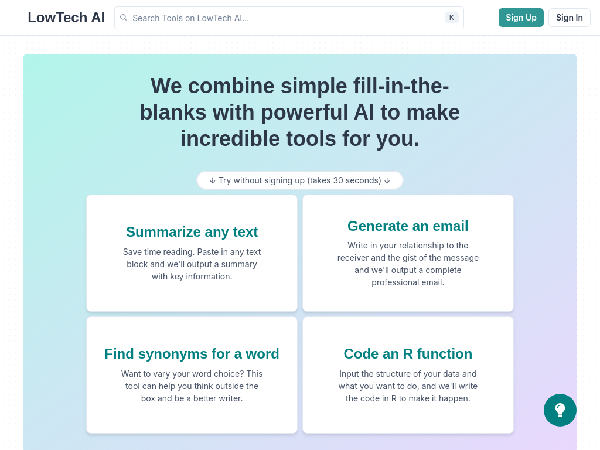

27K+173%
LowTechAI
AI Assistant
AI Design Assistant
AI Note Tool
AI Programming Assistant
AI Text Summarization Tool
AI Content Generator
AI Marketing Plan Generator
Featured


1M+7%
LanguageReactor
AI Note Tool
AI Translation
AI Education Assistant
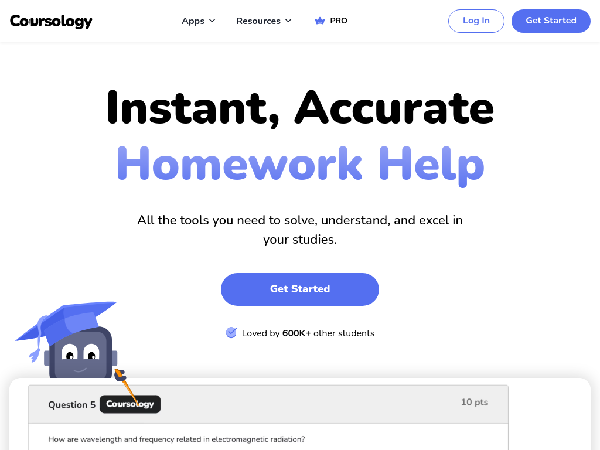

356K+13%
Coursology
AI Note Tool
AI Homework Assistance Tool
AI Education Assistant
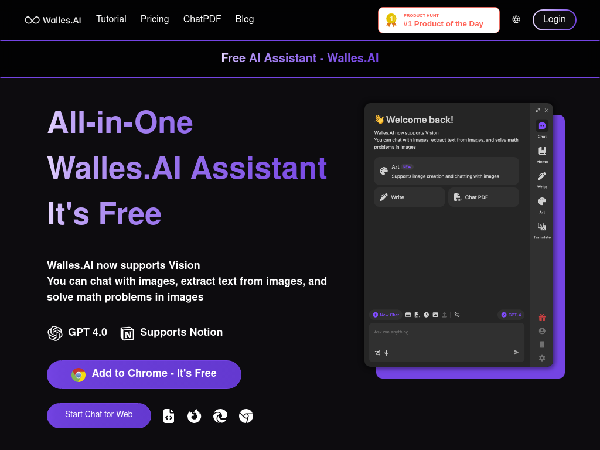

42K+0%
Walles.AI
AI Assistant
AI Email Generator
AI Note Tool
AI Translation
AI Text Summarization Tool
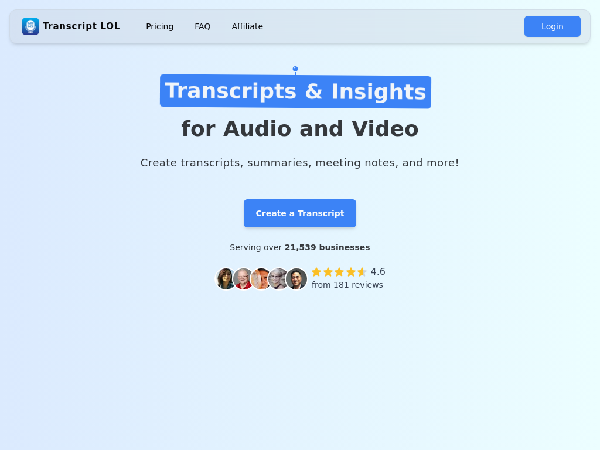

55K-24%
TranscriptLOL
AI Data Analysis Tool
AI Note Tool
AI Text Summarization Tool
AI Content Generator
AI Voice to Text
AI Conference Software
Featured Products
TempMail
Instant disposable secure email
ATemplate
Free web templates for everyone
BacklinkX
Curated high authority backlink list
TempMailSafe
Create temporary email for safe browsing
ExplodingTopics
Track emerging trends early
ImageTranslateAI
translate image text instantly
PageFlows
Explore real-world UI/UX design flows
Atlas
Build interactive web maps effortlessly
Core Features
- Smart Organization: AI can automatically categorize notes, enhancing the efficiency of information retrieval.
- Keyword Extraction: Automatically identifies important information and tags it efficiently.
- Voice Recognition: Supports quick note-taking through voice input, freeing up hands.
- Cloud Sync: Saves note data in the cloud for easy access across different devices at any time.
Use Cases and User Groups
| Use Cases | Target Users | User Needs/Pain Points |
|---|---|---|
| School Learning | Students | Quickly record classroom content for convenient revision |
| Workplace Meetings | Professionals | Efficiently organize meeting minutes to reduce information loss |
| Personal Information Management | Knowledge Workers | Manage personal knowledge systems to improve work efficiency |
Differences and Advantages Compared to Other Tools
| Related Tools | Differences | Advantages |
|---|---|---|
| Traditional Notebooks | Do not support automatic categorization and intelligent extraction | Improves recording and searching efficiency |
| Word Processing Software | Lacks real-time voice input and cloud sync functions | Real-time recording, accessible anytime |
Selection and Usage Recommendations
- Determine Core Function Needs: First, clarify the core functions you need, such as keyword extraction, voice recognition, etc.
- Test User Interface and Experience: Check the clarity of the software interface design and the ease of operation before use.
- Pay Attention to Data Security: Choose tools with good data protection measures to ensure information security.
- Check Supported Import and Export Methods: Ensure you can conveniently import or export files in different formats.
- Utilize Community and Feedback: Refer to other users' experiences and choose tools with high ratings.
FAQs


Discover and compare your next favorite tools in our thoughtfully curated collection.
2024 Similarlabs. All rights reserved.
Collections
Designer Tools CollectionCategories
AI Data Analysis ToolAI Content GeneratorAI AssistantAI Social Media AssistantAI Image EditorAI Marketing Plan GeneratorAI Video GeneratorAI Education AssistantAI Writing AssistantExplore
Featured ProductsFree ProductsLatest ProductsDomain Update in 6 MonthsDomain Update in 1 YearTop Traffic ProductsTop Traffic Growth Products2024 Similarlabs. All rights reserved.

