Top 50 AI Video Enhancement Tools and Products
The AI video enhancement tool leverages artificial intelligence technology to intelligently optimize video resolution, color, clarity, and more. These tools are widely used across various industries such as video production, entertainment, education, and advertising to enhance the viewing experience and attract viewers' attention.
Featured
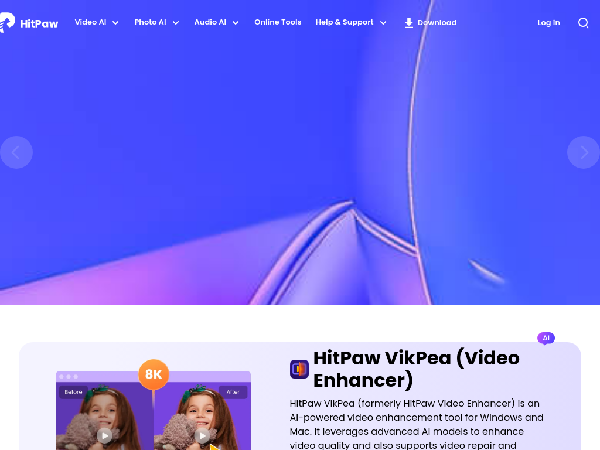

2M-30%
HitPaw
AI Image Enhancer
AI Photo Enhancement
AI Image Editor
AI Video Enhancement
AI Video Generator
AI Audio Enhancer
AI Content Generator
AI Video Editor
AI Voice Recognition
AI Voice Assistant
Featured
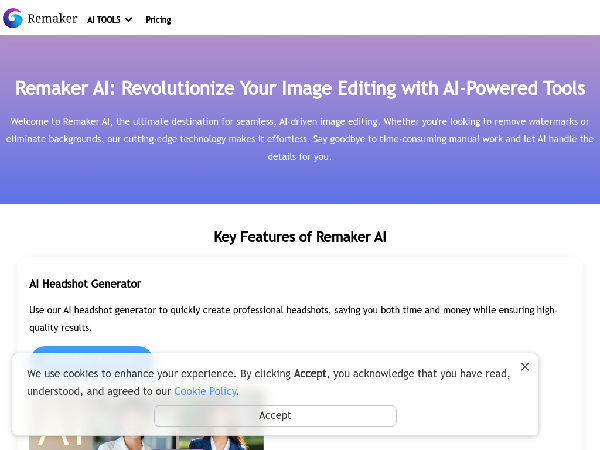

6M+31%
Remaker Ai
AI Image Enhancer
AI Image Editor
AI Video Enhancement
AI Background Remover
AI Design Assistant
AI Avatar Generator
Featured
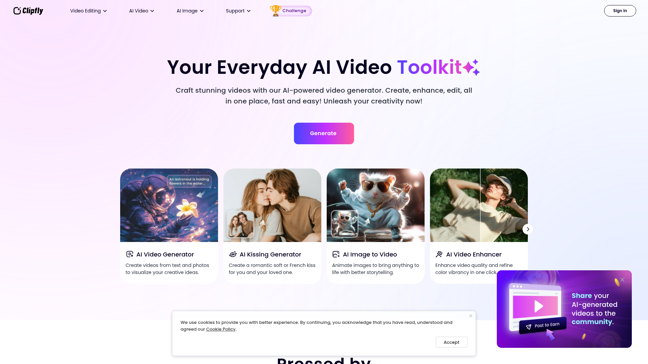

3M-30%
Clipfly
AI Short Video Generator
AI Video Enhancement
AI Video Generator
AI Content Generator
AI Animation Videos
AI Video Editor
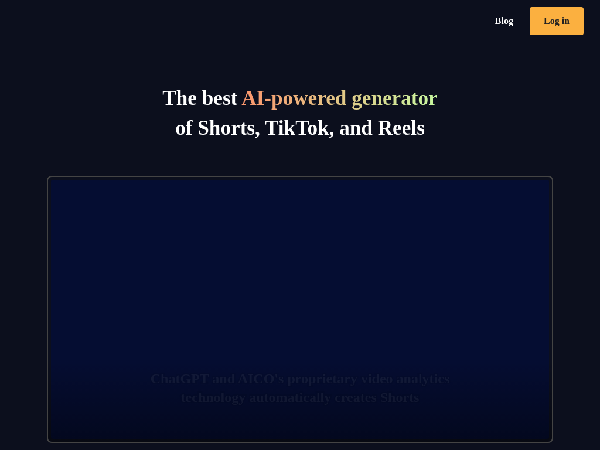

9K-4%
Aico
AI Video Search
AI Short Video Generator
AI Video Enhancement
AI Video Generator
AI Social Media Assistant
AI Subtitles or Titles
AI Content Generator
AI Video Editor


14K+23%
Yuzzit
AI Video Enhancement
AI Video Generator
AI Social Media Assistant
AI Content Generator
AI Video Editor


95K+168%
Pixop
AI Image Enhancer
AI Video Enhancement
AI Video Editor
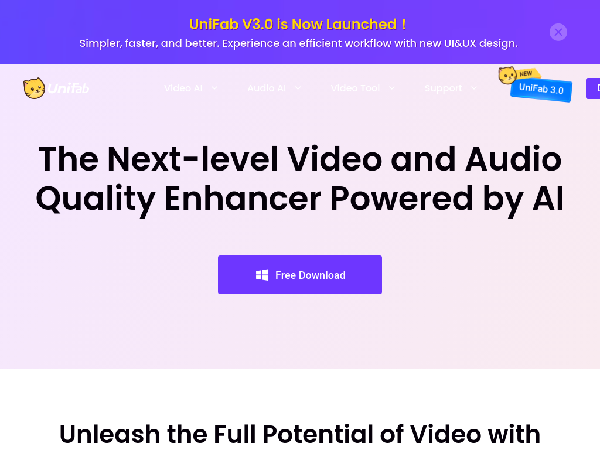

201K-4%
UniFabAi
AI Image Enhancer
AI Video to Video Tool
AI Video Enhancement
AI Video Generator
AI Audio Enhancer
AI Video Editor
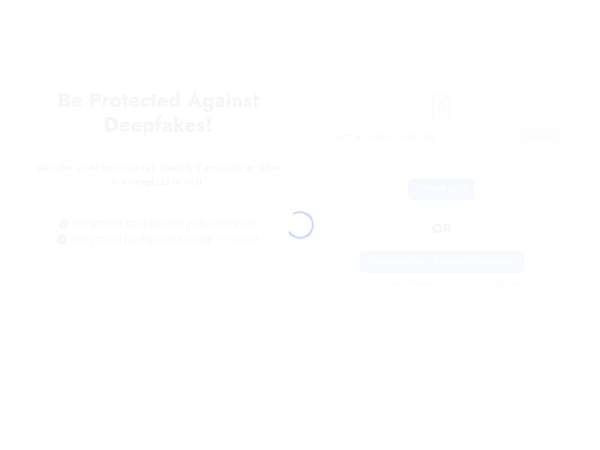

5K+29%
DeepfakeDetector
AI Video Search
AI Video Enhancement
AI Security Software
AI Voice Recognition
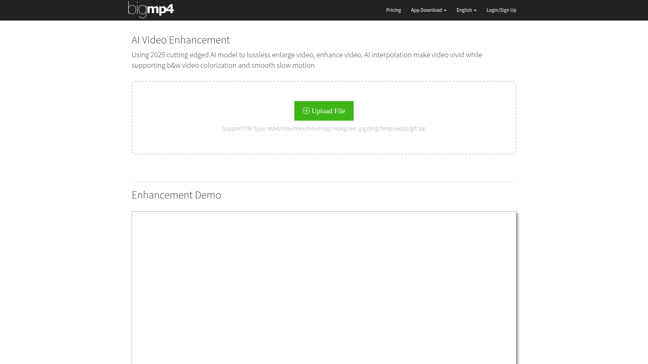

12K-47%
Bigmp4
AI Image Enhancer
AI Video Enhancement
AI Video Generator
AI Colorization
AI GIF Generator
AI Animation Videos
AI Video Editor
Featured
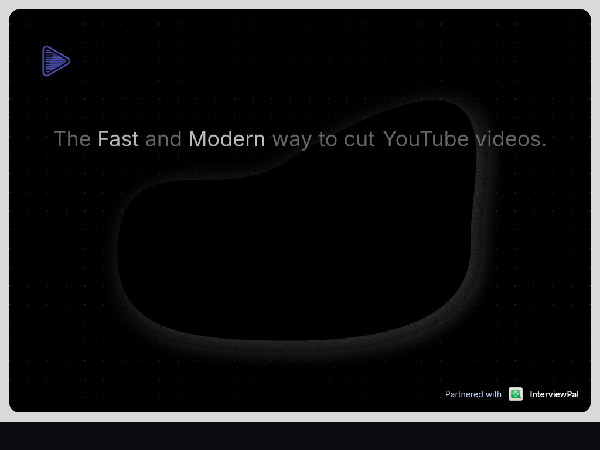

351K-26%
SliceTube
Image Processing
AI Short Video Generator
AI Video Enhancement
AI Video Generator
Video Editing
AI YouTube Assistant
AI Video Editor
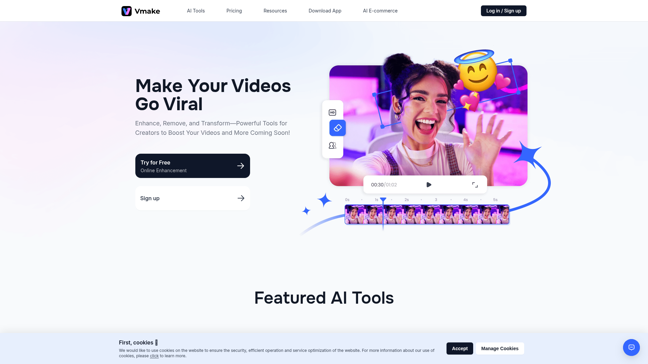

387-80%
KapkapAi
Image Processing
AI Video Enhancement
AI Background Remover
AI Video Generator
AI Content Generator
AI Video Editor


6K+12798%
HeyRefaceAI
Image Processing
AI Video Search
AI Image Editor
AI Video Enhancement
AI Avatar Generator
AI Animation Videos
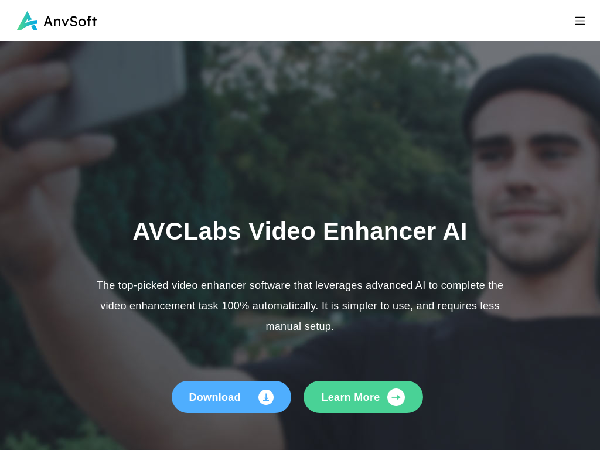

19K-19%
Any Video Converter
AI Image Restoration
AI Photo Enhancement
AI Image Editor
AI Video Enhancement
AI Video Generator
Video Editing
AI Video Editor
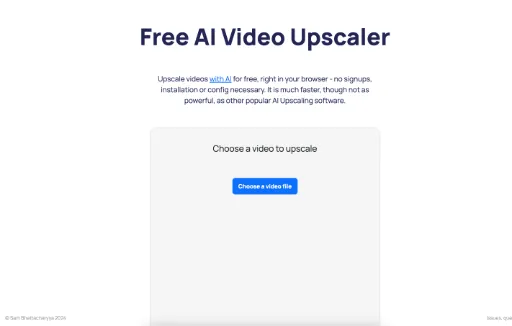
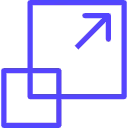
15K-37%
FreeAiVideoUpscaler
Icon Creation
Image Processing
Model Rendering
AI Image Enhancer
AI Video Enhancement
Video Editing
AI Animation Videos
AI Video Editor
Featured Products
TempMail
Instant disposable secure email
ATemplate
Free web templates for everyone
BacklinkX
Curated high authority backlink list
TempMailSafe
Create temporary email for safe browsing
ExplodingTopics
Track emerging trends early
ImageTranslateAI
translate image text instantly
PageFlows
Explore real-world UI/UX design flows
Atlas
Build interactive web maps effortlessly
Core Features
- Enhance video resolution
- Color correction and enhancement
- Noise reduction and clarity improvement
- Automated editing suggestions
- One-click effect application
Applicable Scenarios
| Usage Scenario | Target Users | User Needs | Pain Points |
|---|---|---|---|
| Creative Video Production | Video Creators | Improve video quality | Time consumption and technical limitations |
| Online Education | Educators | Enhance learning effectiveness | Poor video quality affects learning outcomes |
| Marketing and Advertising | Marketers | High-quality content that attracts attention | High production costs and low efficiency |
| Film and TV Post Production | Film Production Teams | Optimize final product quality | Complex and time-consuming post-processing |
How to Choose and Use Such Tools
- Clarify Needs: Determine which aspects you need to enhance, such as resolution, color, or clarity.
- Understand Features: Review the specific features of the tool to ensure it meets your needs.
- Trial Evaluation: Use trial versions or demos to assess the tool's performance and usability.
- User Tutorials: Refer to official documentation or community tutorials to become familiar with the operating process.
- Integration Development: Consider integrating the video enhancement tool with other video editing software to optimize workflows.
- Maintenance and Updates: Pay attention to software updates and maintenance to leverage the advantages brought by the latest technologies.
FAQs


Discover and compare your next favorite tools in our thoughtfully curated collection.
2024 Similarlabs. All rights reserved.
Collections
Designer Tools CollectionCategories
AI Data Analysis ToolAI Content GeneratorAI AssistantAI Social Media AssistantAI Marketing Plan GeneratorAI Image EditorAI Video GeneratorAI Education AssistantAI Writing AssistantExplore
Featured ProductsFree ProductsLatest ProductsDomain Update in 6 MonthsDomain Update in 1 YearTop Traffic ProductsTop Traffic Growth Products2024 Similarlabs. All rights reserved.

