
Wordwise - Translate, save, practice vocabulary
UpdatedAt 2025-05-15
WordWise is a language learning app designed to help users translate, save, and practice new words. It offers offline translation, customizable word lists, and interactive flashcards. Users can track their learning progress with detailed statistics. The app supports over 50 languages and ensures data privacy with GDPR compliance. WordWise is available on Android, with an iOS version coming soon.
Product Introduction
WordWise is a mobile application designed to help language learners translate, save, and practice vocabulary effortlessly. It addresses the common problem of forgetting newly learned words by providing a centralized platform to store and review them.
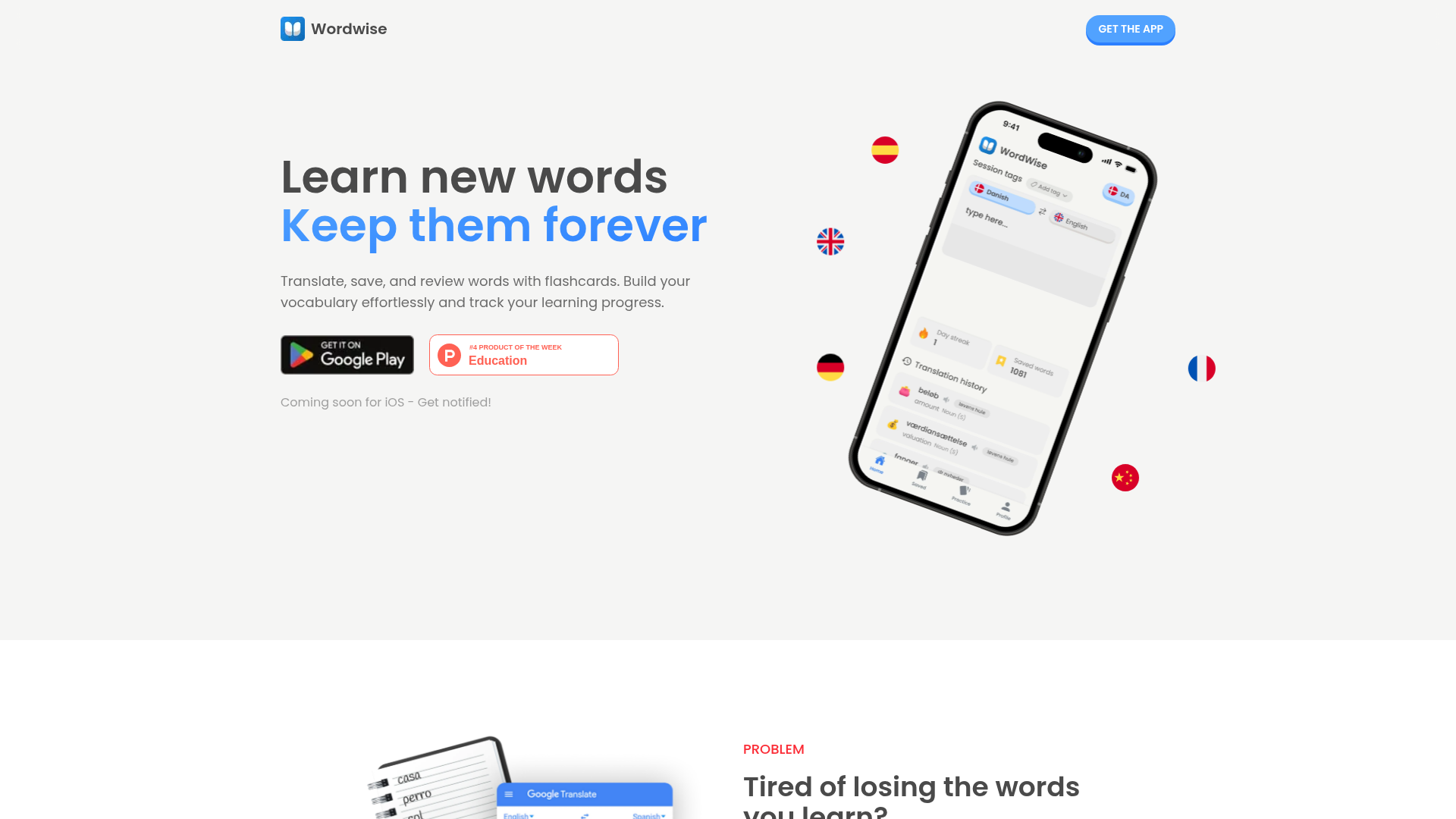
Functionality
Problem
- Users often lose track of words they learn from books, classes, or other apps.
- Traditional methods like notebooks or Google Translate are inefficient for long-term retention.
Solution
- Save Words: Store translated words in a personal dictionary.
- Customize: Add tags, emojis, and notes to words for better organization.
- Practice: Use flashcards to review and memorize words.
- Track Progress: Monitor learning statistics to ensure retention.
Features
Offline Translation
- Translate words without an internet connection.
Word Lists
- Save and filter words for quick access.
Customization
- Add emojis, tags, and notes to words.
Flashcards
- Interactive flashcards for memorization.
Statistics
- Detailed progress tracking.
Multiple Languages
- Supports over 50 languages.
Pricing
No pricing information is currently available on the website. The app is likely free, with potential in-app purchases or premium features in the future.
How to Use
- Download the App: Available on Google Play.
- Translate Words: Use the app to translate words in over 50 languages.
- Save Words: Add translated words to your personal dictionary.
- Customize: Organize words with tags and notes.
- Practice: Use flashcards to review saved words.
- Track Progress: Monitor your learning statistics.
Pros and Cons
Advantages
- Offline translation capability.
- Customizable word lists and flashcards.
- Detailed progress tracking.
- Supports over 50 languages.
Disadvantages
- iOS version not yet available.
- No pricing or premium feature details provided.
Support and Services
- Privacy Policy: View here.
- Contact: Email [email protected] for support or data deletion requests.
FAQs
Featured Products
TempMail
Instant disposable secure email
ATemplate
Free web templates for everyone
BacklinkX
Curated high authority backlink list
TempMailSafe
Create temporary email for safe browsing
ExplodingTopics
Track emerging trends early
ImageTranslateAI
translate image text instantly
PageFlows
Explore real-world UI/UX design flows
Atlas
Build interactive web maps effortlessly
Copy embed code
How to use


Discover and compare your next favorite tools in our thoughtfully curated collection.
2024 Similarlabs. All rights reserved.
Collections
Designer Tools CollectionCategories
AI Data Analysis ToolAI Content GeneratorAI AssistantAI Social Media AssistantAI Marketing Plan GeneratorAI Image EditorAI Video GeneratorAI Education AssistantAI Writing AssistantExplore
Featured ProductsFree ProductsLatest ProductsDomain Update in 6 MonthsDomain Update in 1 YearTop Traffic ProductsTop Traffic Growth Products2024 Similarlabs. All rights reserved.

