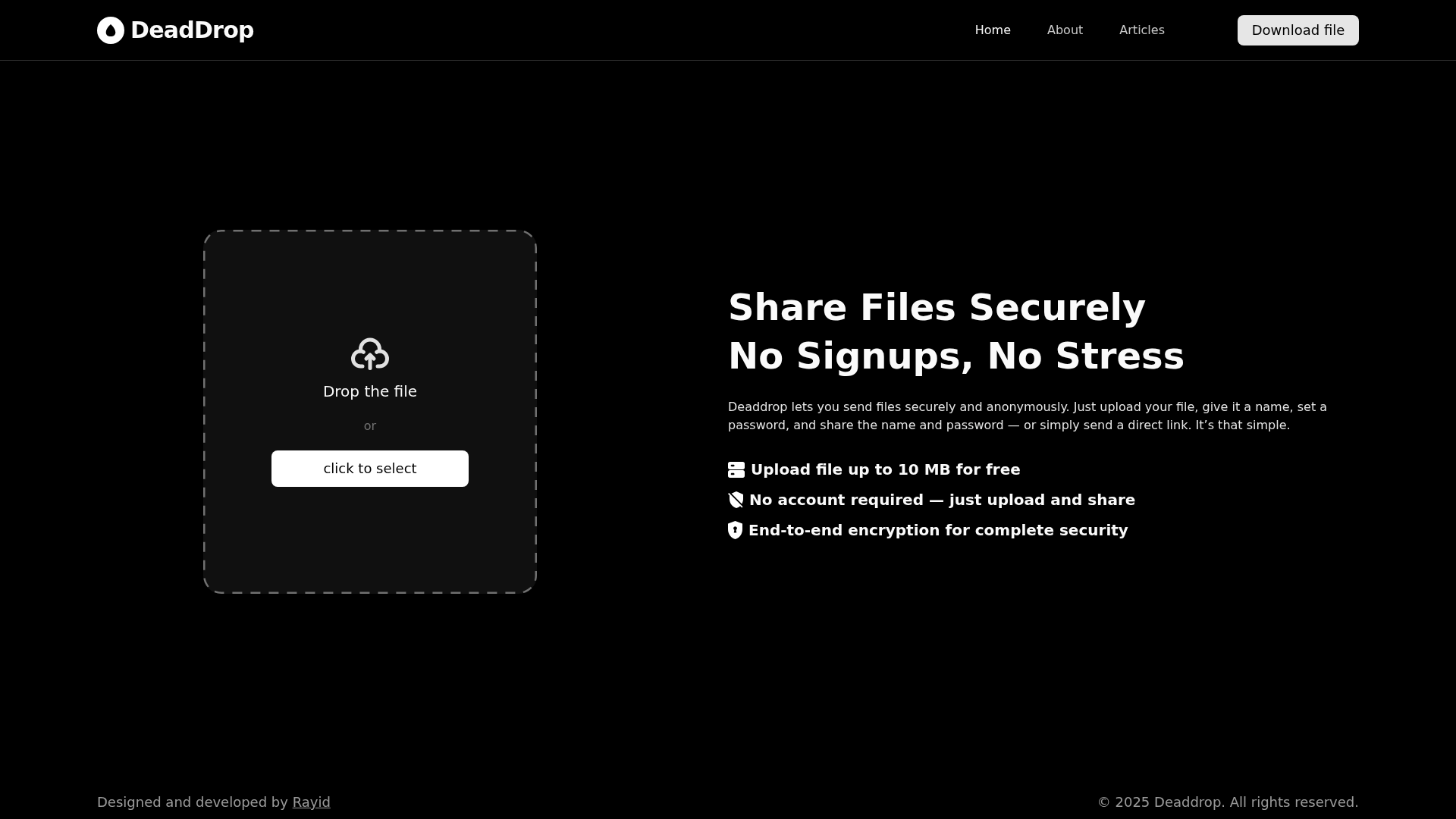
DeadDrop - Secure anonymous file sharing
UpdatedAt 2025-05-15
DeadDrop allows users to share files securely and anonymously. Files are encrypted locally before upload. No signups or accounts are required. End-to-end encryption ensures complete security. Users can set passwords for file access. Files can be shared via direct links or credentials. DeadDrop is designed for simplicity and privacy.
Product Introduction
DeadDrop is a secure file-sharing platform that prioritizes privacy and simplicity. It enables users to upload files, encrypt them locally, and share them securely without requiring an account. The platform ensures that only the intended recipient can access the files using the correct credentials.
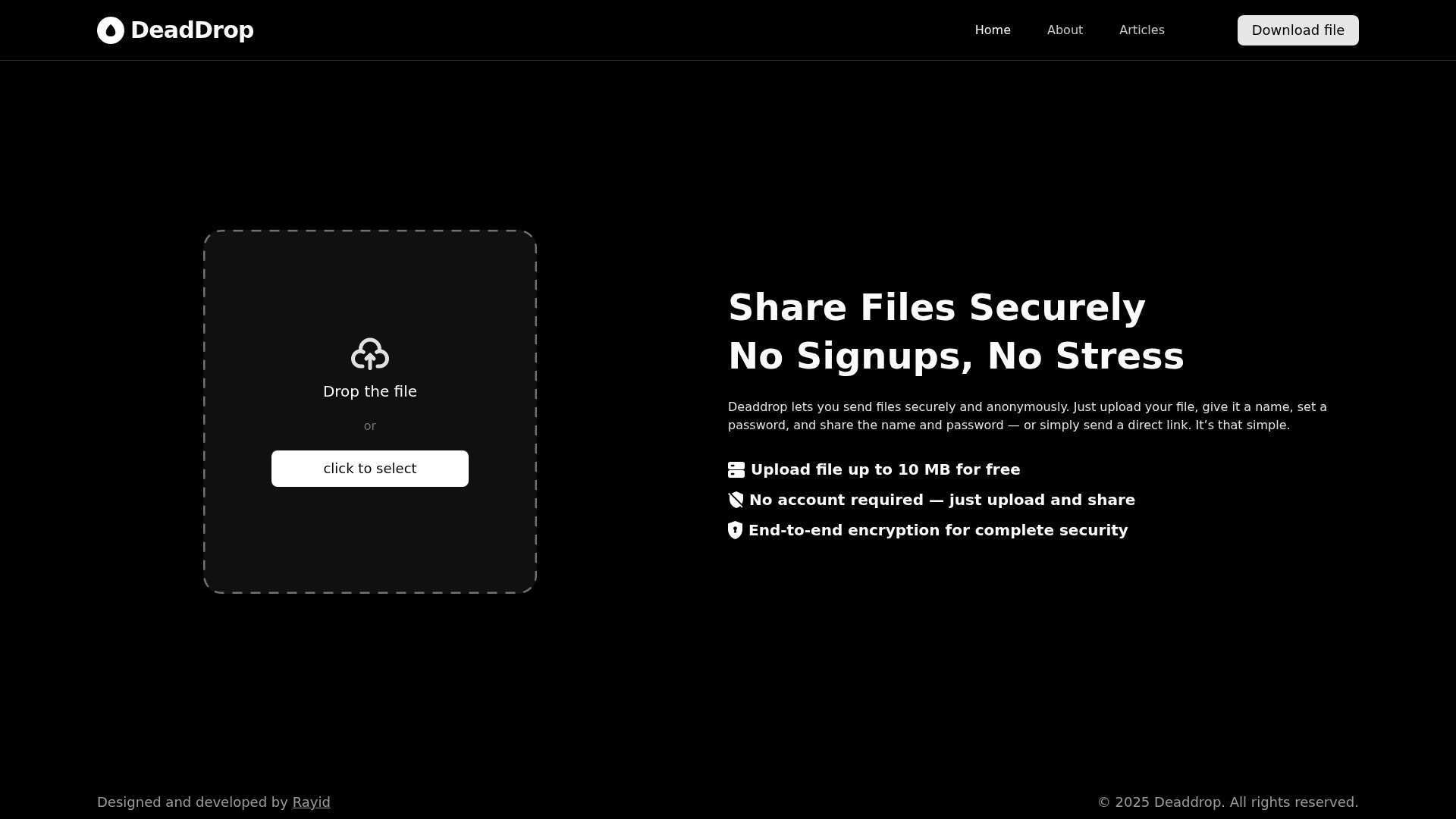
Functionality
DeadDrop operates on a straightforward workflow:
- Upload: Users select a file, name it, and set a passkey.
- Encrypt: The file is encrypted locally in the user's browser.
- Share: The file name and passkey are shared with the recipient.
- Access: The recipient uses the credentials to download and decrypt the file.
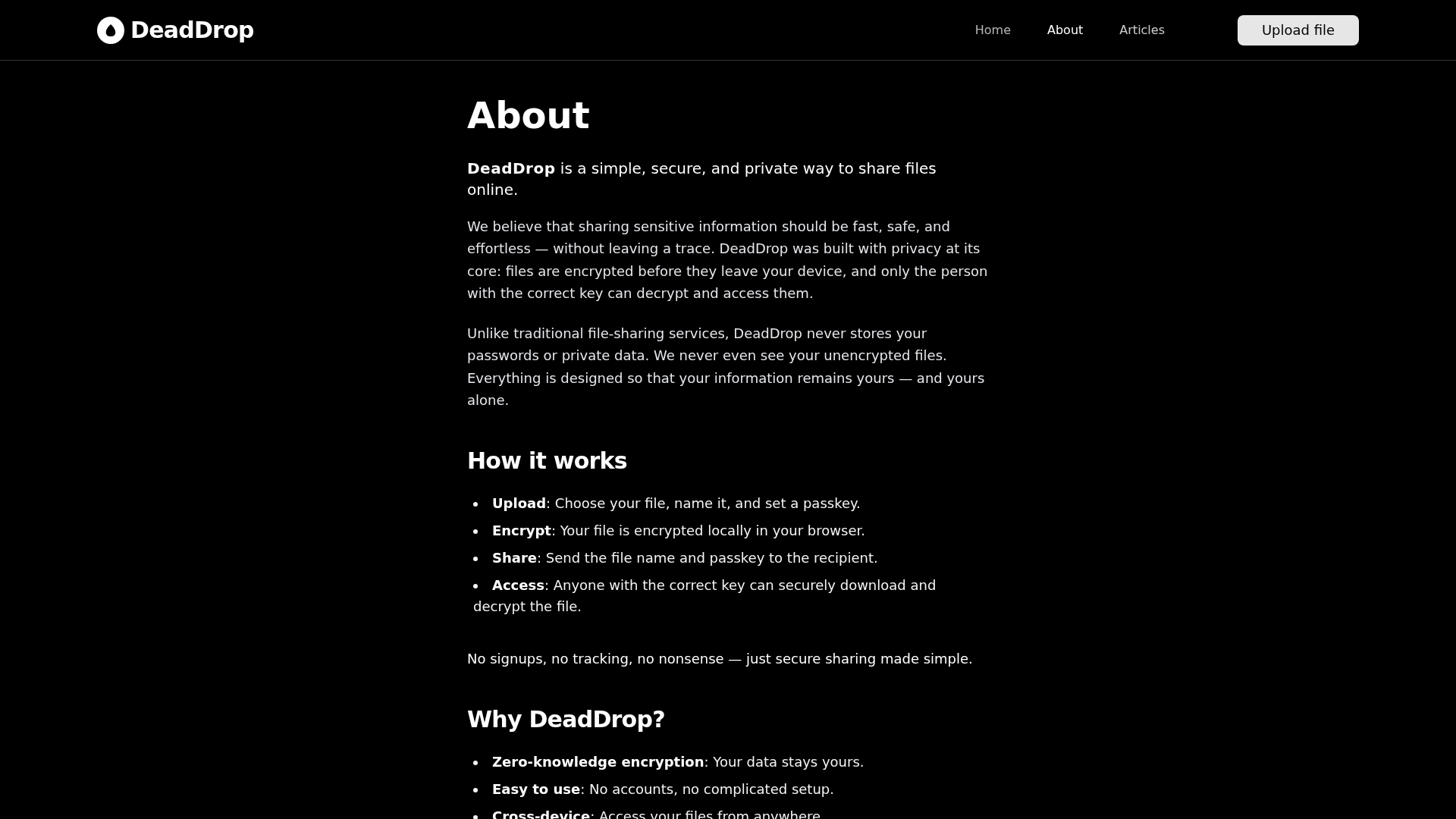
Pricing
DeadDrop is currently free to use, with a file size limit of 10 MB per upload. There is no mention of premium plans or additional pricing tiers.
| Feature | Details |
|---|---|
| File Size Limit | 10 MB |
| Encryption | End-to-end |
| Account Required | No |
| Cost | Free |
Usage
- Upload: Visit the DeadDrop homepage and upload a file.
- Name & Password: Assign a name and password to the file.
- Share: Provide the recipient with the file name and password or a direct link.
- Download: The recipient enters the credentials to download the file.
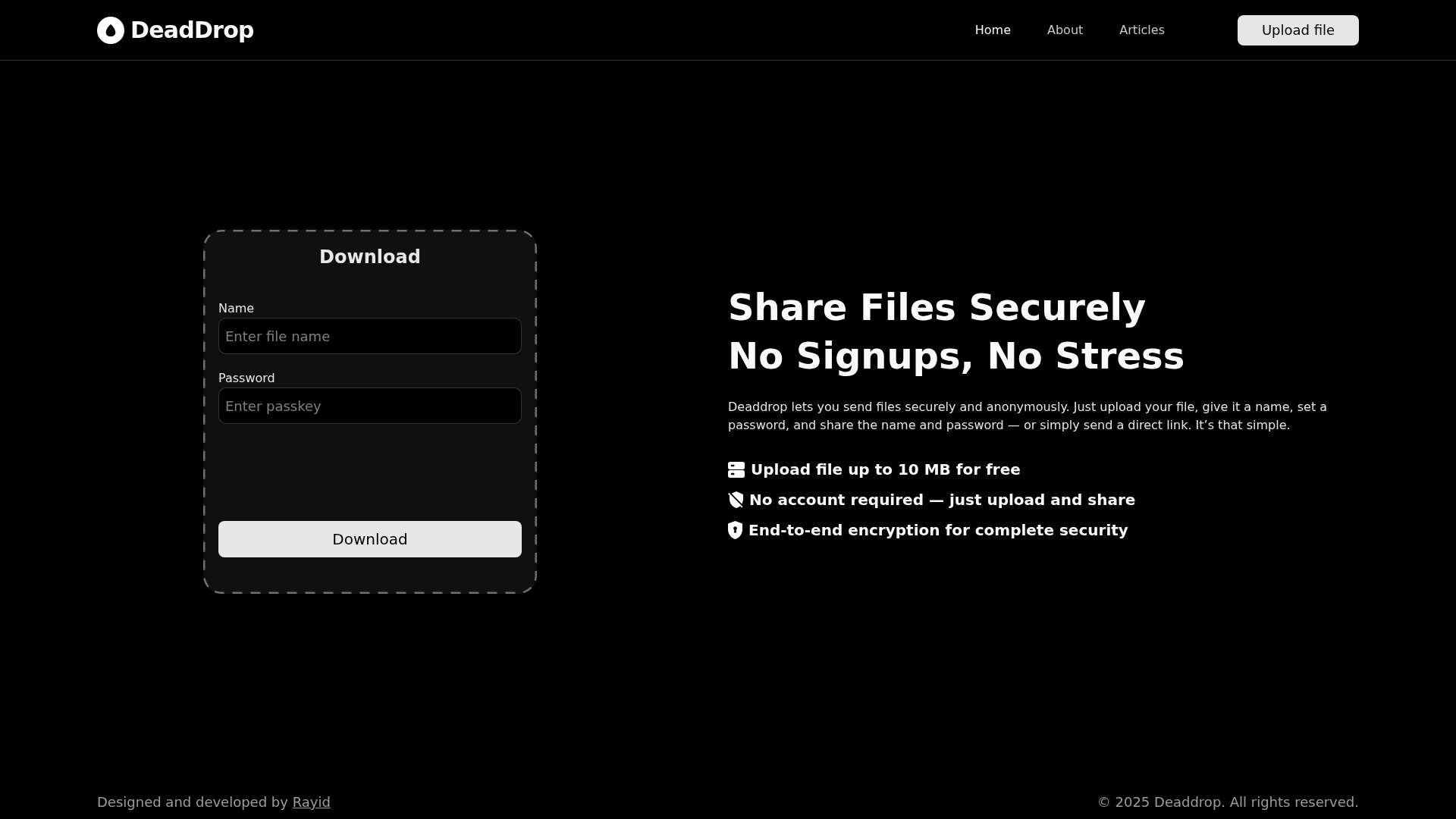
Advantages and Disadvantages
Advantages
- Privacy: Files are encrypted locally, ensuring only the recipient can access them.
- No Signups: No account is required to use the service.
- Simplicity: Easy-to-use interface with minimal steps.
- Cross-Device: Accessible from any device with a browser.
Disadvantages
- File Size Limit: Limited to 10 MB per upload.
- Temporary Storage: Files may be deleted after a certain period.
Case Studies
DeadDrop is ideal for:
- Sharing sensitive documents securely.
- Anonymous file transfers.
- Quick, one-time file sharing without registration.

Support and Services
For questions or feedback, users can contact DeadDrop at [email protected].
FAQs
Whois
| Domain | deaddrop.space |
| Creation Date | 2026-04-17 23:59:59 |
| Last Updated | 2025-04-17 16:40:04 |
| Domain Status | servertransferprohibited, clientrenewprohibited, clienttransferprohibited, clientupdateprohibited, clientdeleteprohibited, //icann.org/epp |
| Registrar | Go Daddy, LLC |
| Registrar IANA ID | 146 |
| Registrar URL | https://www.godaddy.com/ |
Featured Products
TempMail
Instant disposable secure email
ATemplate
Free web templates for everyone
BacklinkX
Curated high authority backlink list
TempMailSafe
Create temporary email for safe browsing
ExplodingTopics
Track emerging trends early
ImageTranslateAI
translate image text instantly
PageFlows
Explore real-world UI/UX design flows
Atlas
Build interactive web maps effortlessly
Copy embed code
How to use


Discover and compare your next favorite tools in our thoughtfully curated collection.
2024 Similarlabs. All rights reserved.
Collections
Designer Tools CollectionCategories
AI Data Analysis ToolAI Content GeneratorAI AssistantAI Social Media AssistantAI Marketing Plan GeneratorAI Image EditorAI Video GeneratorAI Education AssistantAI Writing AssistantExplore
Featured ProductsFree ProductsLatest ProductsDomain Update in 6 MonthsDomain Update in 1 YearTop Traffic ProductsTop Traffic Growth Products2024 Similarlabs. All rights reserved.