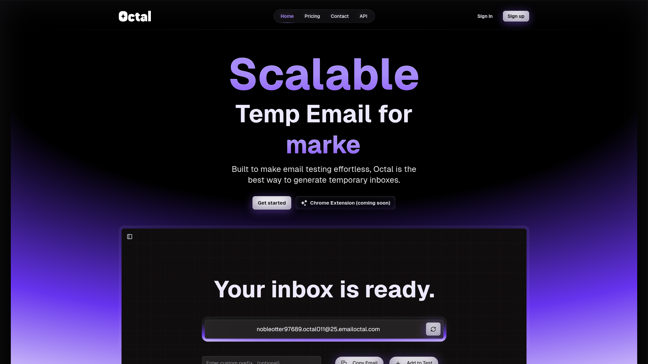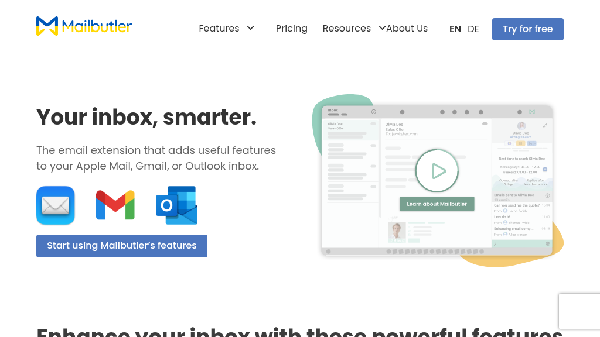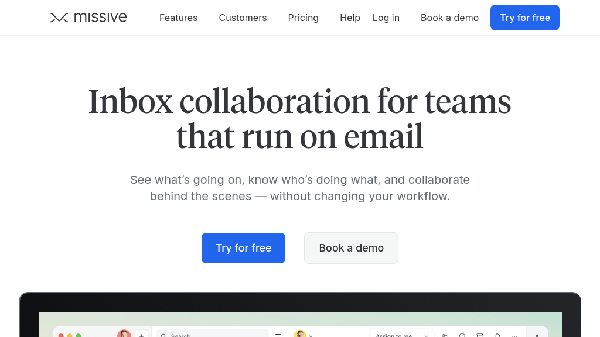Top 3 AI Email Client Tools and Products
The AI Email Client is a type of tool focused on improving email processing efficiency using artificial intelligence technology. It can filter spam, automatically categorize emails, and generate intelligent replies, thereby enhancing users' work efficiency and reducing cumbersome email management tasks.
Featured Products
FalcoCut
AI-powered social media video generator
TempMail
Instant disposable secure email
ATemplate
Free web templates for everyone
BacklinkX
Curated high authority backlink list
TempMailSafe
Create temporary email for safe browsing
ExplodingTopics
Track emerging trends early
ImageTranslateAI
translate image text instantly
PageFlows
Explore real-world UI/UX design flows
Core Features
- Intelligent Categorization: Automatically classifies emails with AI to quickly locate important messages, improving office efficiency.
- Auto Reply: Generates personalized responses based on the style and content of previous emails, saving time.
- Spam Filtering: Utilizes machine learning technology to intelligently identify and filter spam, ensuring a clean inbox for users.
Use Cases and Target Users
| Use Case | Target User | User Needs | User Pain Points |
|---|---|---|---|
| Internal Communication in Enterprises | Company Employees | Efficient information exchange and project coordination | Overwhelming emails, often missing important information |
| Customer Email Management | Customer Service and Sales Teams | Quick response to customer needs and issues | Numerous client emails with complex replies |
| Personal Email Management | Freelancers and General Users | Organizing and managing personal emails | Many emails, easy to mix-up |
Differences from Other Types
| Type | Advantages | Distinctive Features |
|---|---|---|
| Traditional Email Clients | Comprehensive features but complex operations | Integrates multiple AI functions, simplifying the process |
| Email Sending and Receiving Apps | Ignores email management and proactivity | Actively provides intelligent suggestions, optimizing management methods |
Selection and Usage Suggestions
- Evaluate the intelligent categorization capability of AI email tools: Choose tools that can smartly categorize important and unimportant emails.
- Check the auto-reply feature: See if the tool can intelligently generate replies based on context.
- Consult user reviews and case studies: Understand the experiences of other users with the specific tools.
- Use free trials to test: Try to utilize the free version to find a suitable product.
- Ensure system security: Pay attention to whether tools guarantee the security and privacy of user email data.
FAQs


Discover and compare your next favorite tools in our thoughtfully curated collection.
2024 Similarlabs. All rights reserved.
Collections
Designer Tools CollectionCategories
AI Data Analysis ToolAI Content GeneratorAI AssistantAI Social Media AssistantAI Marketing Plan GeneratorAI Image EditorAI Video GeneratorAI Education AssistantAI Writing AssistantExplore
Featured ProductsFree ProductsLatest ProductsDomain Update in 6 MonthsDomain Update in 1 YearTop Traffic ProductsTop Traffic Growth Products2024 Similarlabs. All rights reserved.