leanplanner.app-4IVsFn53s0 - Simplify daily task management
UpdatedAt 2025-05-15
Lean Planner helps professionals transform overwhelming to-do lists into actionable daily plans. It offers features like time tracking, progress logging, and project organization. The app is designed to reduce stress and improve focus. Users can break down goals into achievable milestones and tasks. Lean Planner supports multi-project management with tools for documentation and links. Pricing plans cater to individuals and teams with varying needs. The app promotes a lean approach to productivity, focusing on continuous improvement.
Product Introduction
Lean Planner is a productivity app designed to simplify work life by transforming overwhelming to-do lists into daily actionable plans. It helps users track time, log daily progress, and stay focused on what truly matters. The app is suitable for modern professionals who need to manage multiple projects and tasks efficiently.
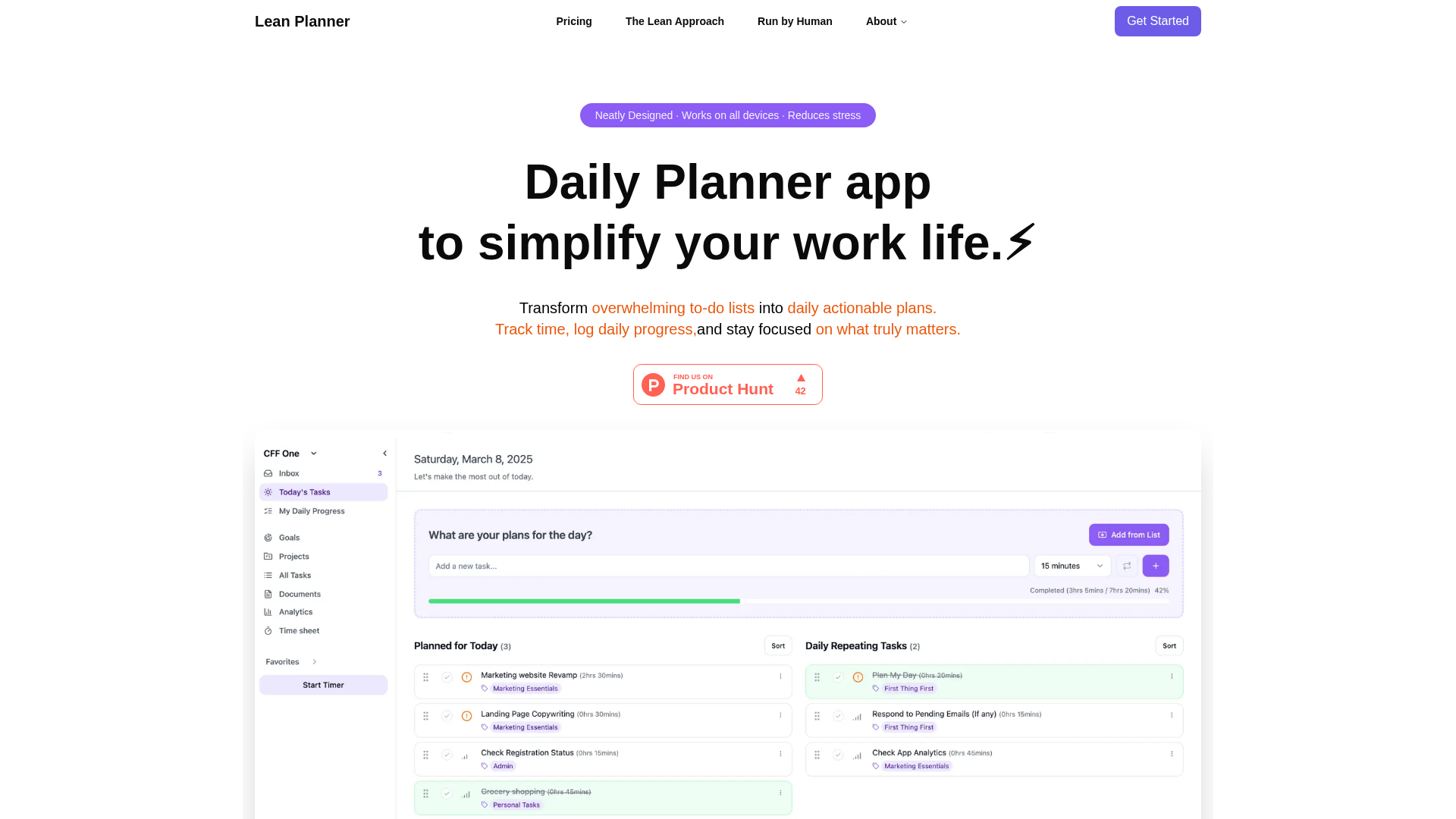
Functional Principles
Lean Planner applies lean principles to productivity, focusing on eliminating inefficiencies and maximizing potential. Here's a high-level workflow:
Key features include:
- Goal Breakdown: Break big goals into milestones and tasks.
- Time Tracking: One-click tracking and weekly timesheets.
- Project Organization: Manage multiple projects with docs and links.
- Progress Tracking: Visual indicators and performance metrics.
Pricing Plans
| Plan | Price | Features |
|---|---|---|
| Pro | $10/mo | Unlimited projects, goals, time tracking, docs, progress logs, analytics |
| Elite | $15/mo | Everything in Pro + priority support, beta access, data backups |
| Enterprise | Custom | Dedicated support, enhanced security, compliance features |
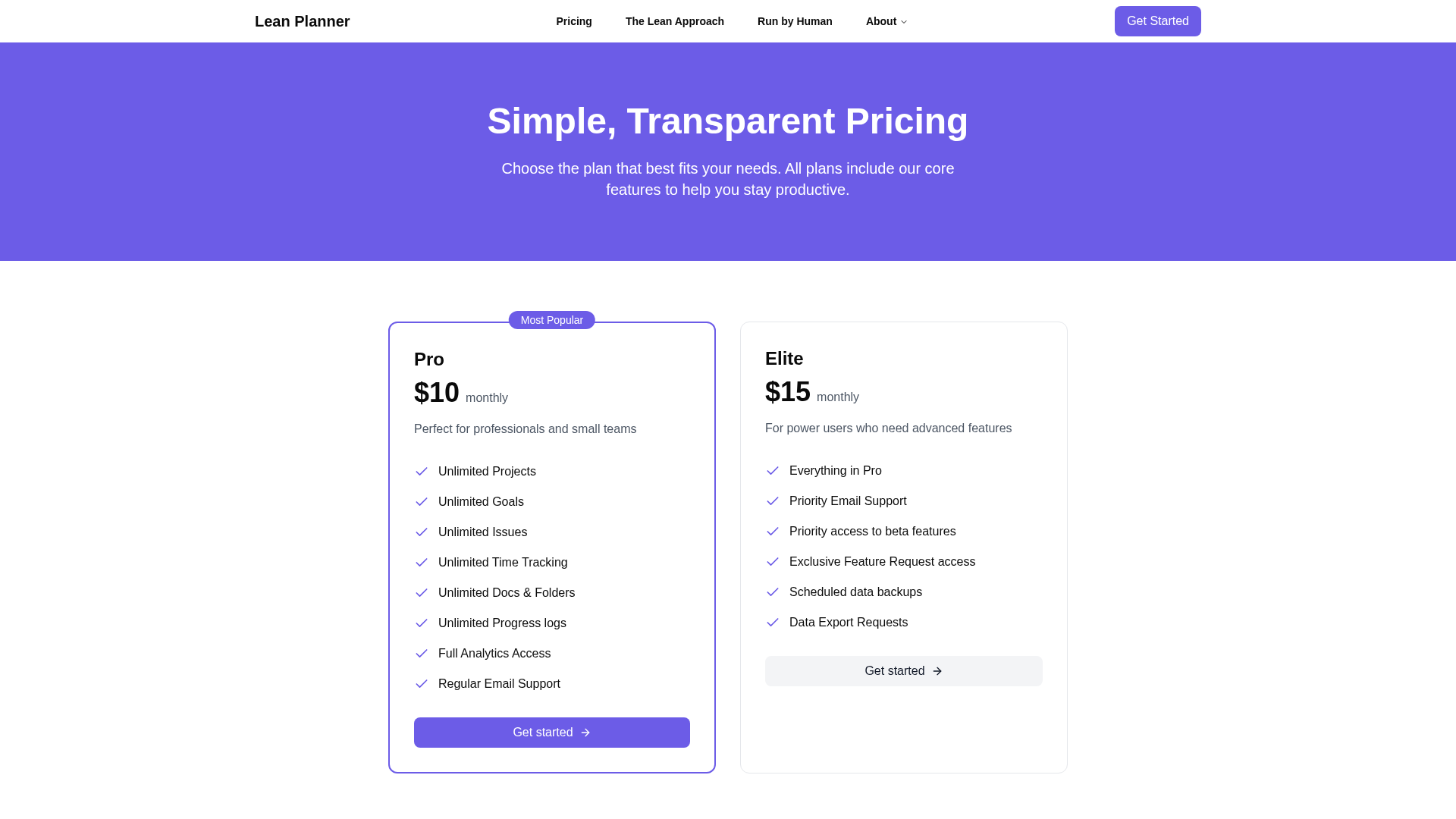
How to Use
- Set Goals: Define your big goals.
- Break Down: Divide goals into milestones and tasks.
- Track Time: Use one-click time tracking for tasks.
- Log Progress: Record daily progress and analyze data.
- Adjust: Refine your workflow based on insights.
Pros and Cons
Pros
- Simplifies task management.
- Supports multi-project organization.
- Data-driven insights for continuous improvement.
- Flexible pricing plans.
Cons
- No free plan (only a 14-day trial).
- Limited offline functionality.
Case Studies
Lean Planner is used by professionals to streamline workflows and achieve goals. For example:
- Freelancers: Manage multiple client projects efficiently.
- Small Teams: Track team progress and time allocation.
Support and Services
- Email Support: Available for all plans.
- Priority Support: Included in the Elite plan.
- Enterprise Solutions: Custom support and security features.
FAQs
Traffic(2025-04)
Total Visit
22442
+113.35% from last month
Page Per Visit
4.45
-49.62% from last month
Time On Site
395.06
-46.95% from last month
Bounce Rate
0.36
+31.79% from last month
Global Rank
1099271
680586 from last month
Country Rank(IN)
76847
52491 from last month
Monthly Traffic
Traffic Source
Top Keywords
| Keyword | Traffic | Volume | CPC |
|---|---|---|---|
| lean planner app | 760 | 130 | - |
| lean planner app download | 651 | 20 | - |
Source Region
Featured Products
FalcoCut
AI-powered social media video generator
XXAI
Free desktop software integrating 15 top AI models
TempMail
Instant disposable secure email
ATemplate
Free web templates for everyone
BacklinkX
Curated high authority backlink list
TempMailSafe
Create temporary email for safe browsing
ExplodingTopics
Track emerging trends early
ImageTranslateAI
translate image text instantly
Copy embed code
How to use


Discover and compare your next favorite tools in our thoughtfully curated collection.
2024 Similarlabs. All rights reserved.
Collections
Designer Tools CollectionCategories
AI Data Analysis ToolAI Content GeneratorAI AssistantAI Social Media AssistantAI Marketing Plan GeneratorAI Image EditorAI Video GeneratorAI Education AssistantAI Writing AssistantExplore
Featured ProductsFree ProductsLatest ProductsDomain Update in 6 MonthsDomain Update in 1 YearTop Traffic ProductsTop Traffic Growth Products2024 Similarlabs. All rights reserved.

