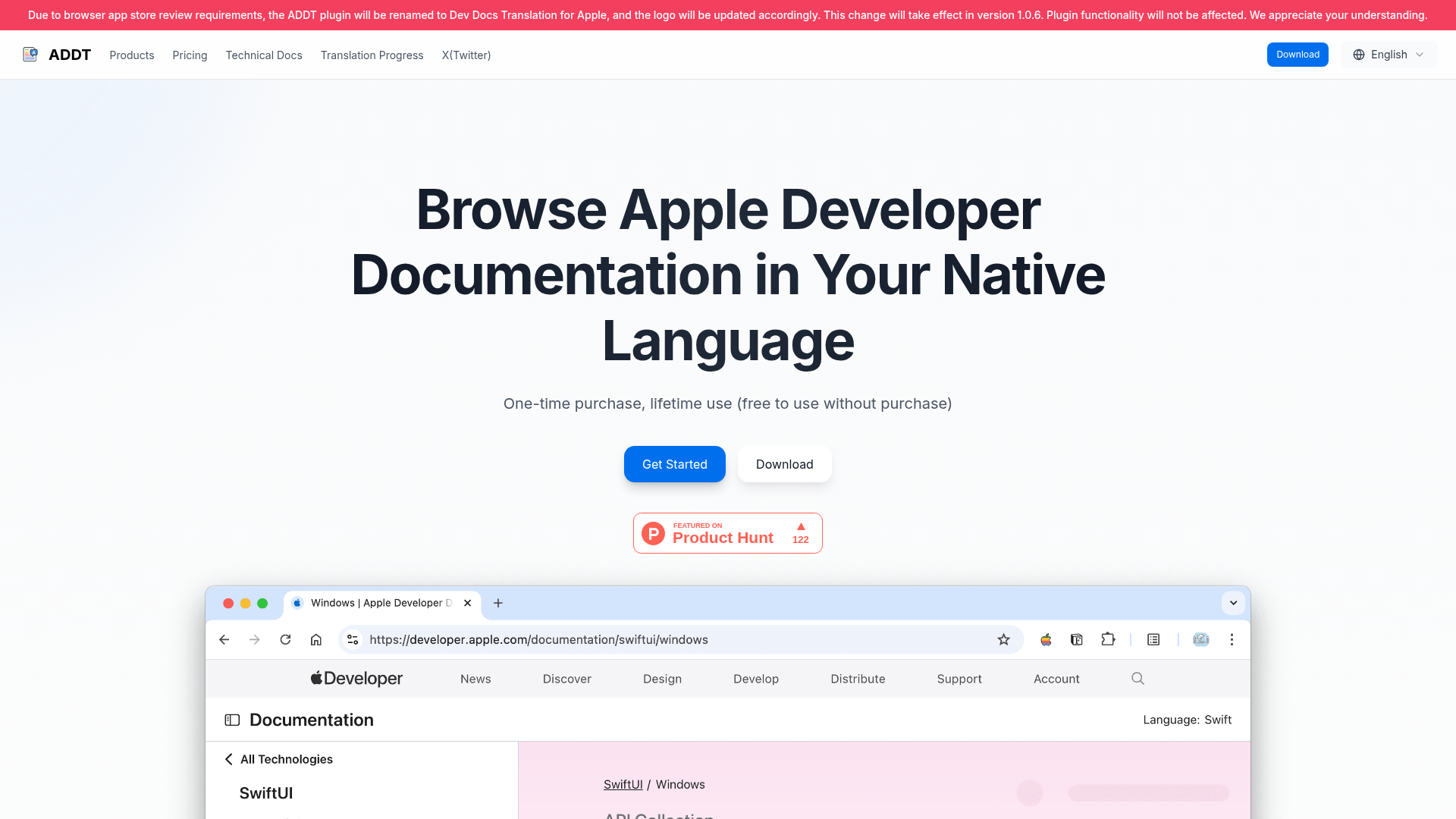appledocs.dev-TYa6G9spu7 - Translate Apple dev docs
UpdatedAt 2025-05-15
AI Assistant
AI Development Tools
Automatically translates Apple developer documentation into multiple languages. Supports bilingual display for easy comparison. Customizable styles and fonts. One-time purchase, lifetime use. Supports Japanese, Chinese, Korean, and more. Enhances development efficiency. Powered by AI and manual review.
Product Overview
Our product is a browser extension that automatically translates Apple developer documentation into your native language, making it easier for you to understand and use Apple's technical documentation. Whether you're an iOS, macOS, or other Apple platform developer, our tool helps you overcome language barriers and improve development efficiency.
⚠️ Important Note: The current version only supports Japanese, Chinese, Traditional Chinese, and Korean translations. More language support is under development.
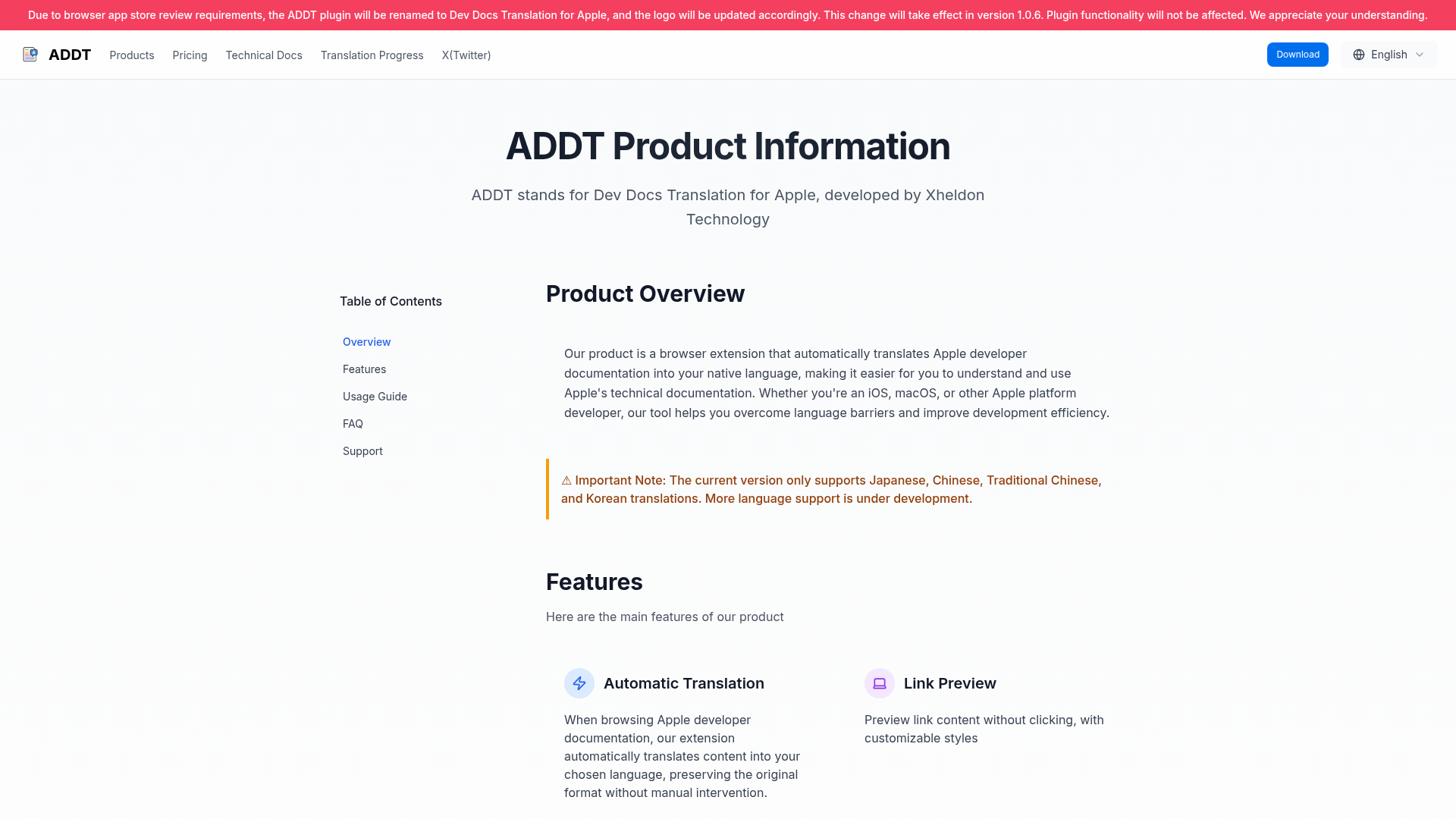
Features
- Automatic Translation: Translates Apple developer documentation into your chosen language while preserving the original format.
- Link Preview: Preview link content without clicking, with customizable styles.
- Bilingual Display: Supports bilingual display mode for easy comparison between original and translated text.
- Personalized Settings: Customize font, color, size, and more.
- Lifetime Use: One-time purchase, no additional fees.
Pricing
| Plan | Price (USD) | Features |
|---|---|---|
| Single Device | $19.9 | Use on your own device. |
| 2 Device License | $29.9 | Use on personal and company devices. Priority support and feature requests. |
| 4 Device License | $39.9 | Includes one-on-one technical support. |
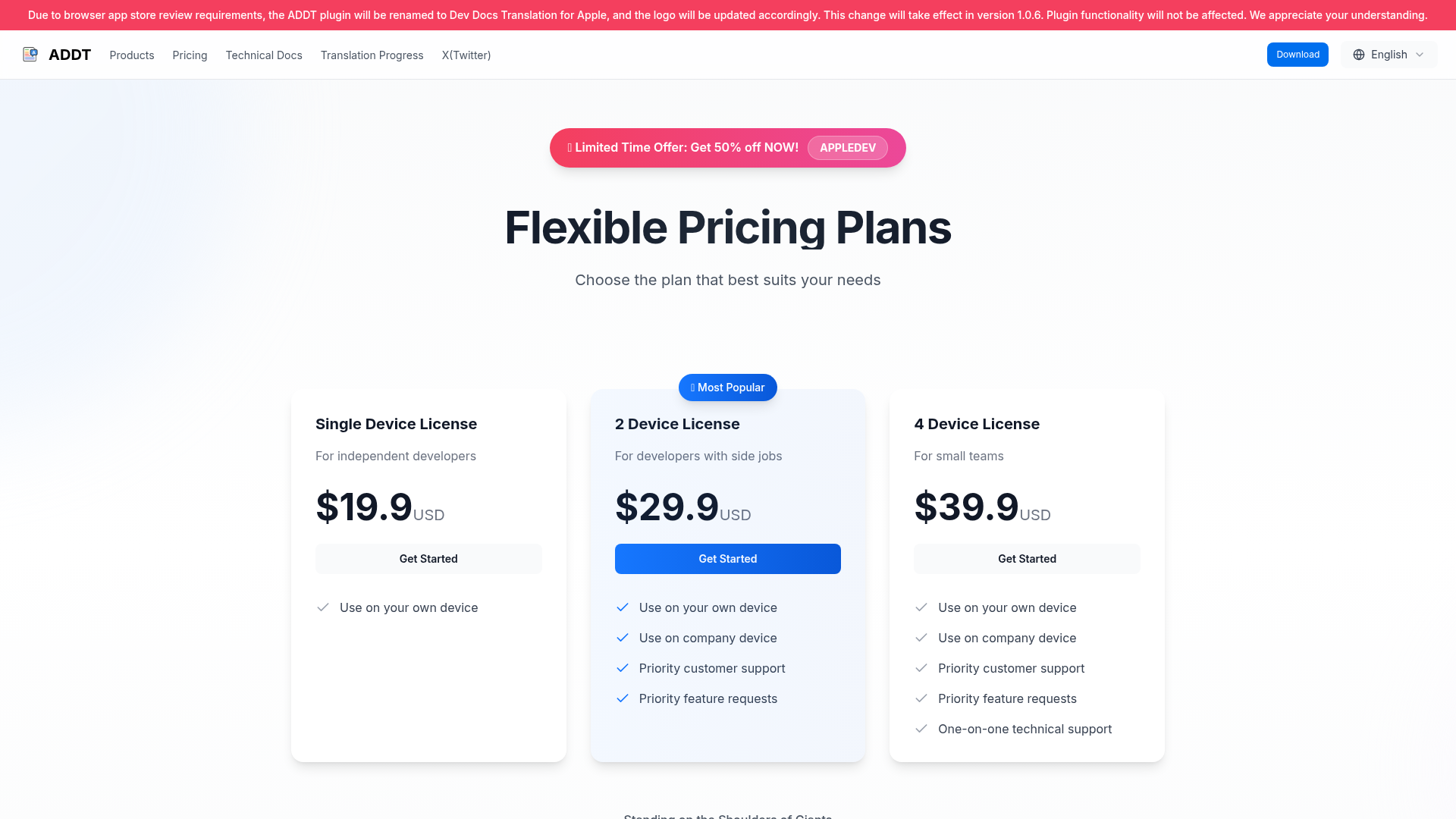
Usage Guide
- Install Extension: Download and install the browser extension from the Chrome Web Store.
- Activate Product (Optional): Enter the activation code received after purchase.
- Select Target Language: Choose your preferred language from the extension settings.
- Start Using: Visit Apple developer documentation, and the extension will automatically translate the content.
Technical Implementation
The ADDT plugin uses a request interception decorator pattern and AI translation for accurate results. It leverages Cloudflare's global CDN for caching and Plasmo framework for cross-browser compatibility.
Support & Services
- Email Support: Contact us at [email protected].
- Priority Support: Available for premium plans.
FAQs
Whois
| Domain | appledocs.dev |
| Creation Date | 2027-03-04 14:44:24 |
| Last Updated | 2025-03-09 14:44:24 |
| Domain Status | clienttransferprohibited, //icann.org/epp |
| Registrar | CloudFlare, Inc. |
| Registrar IANA ID | 1910 |
| Registrar URL | None |
| Registrant State | Beijing Shi |
| Registrant Country | CN |
Featured Products
Bolt.New
Build, deploy, and delight with ease
Beeyond AI
Unlock limitless creativity with AI tools
LastMileAI
Transforming AI evaluations for enterprises
Glide
Transform your data into powerful apps
Eraser
Create amazing diagrams effortlessly
RelevanceAI
Empower your team with AI-driven automation
AutoResponder
Automate your messaging effortlessly
GetConch
Revolutionize your writing and studying
Related Categories
Copy embed code
How to use
Alternative Products

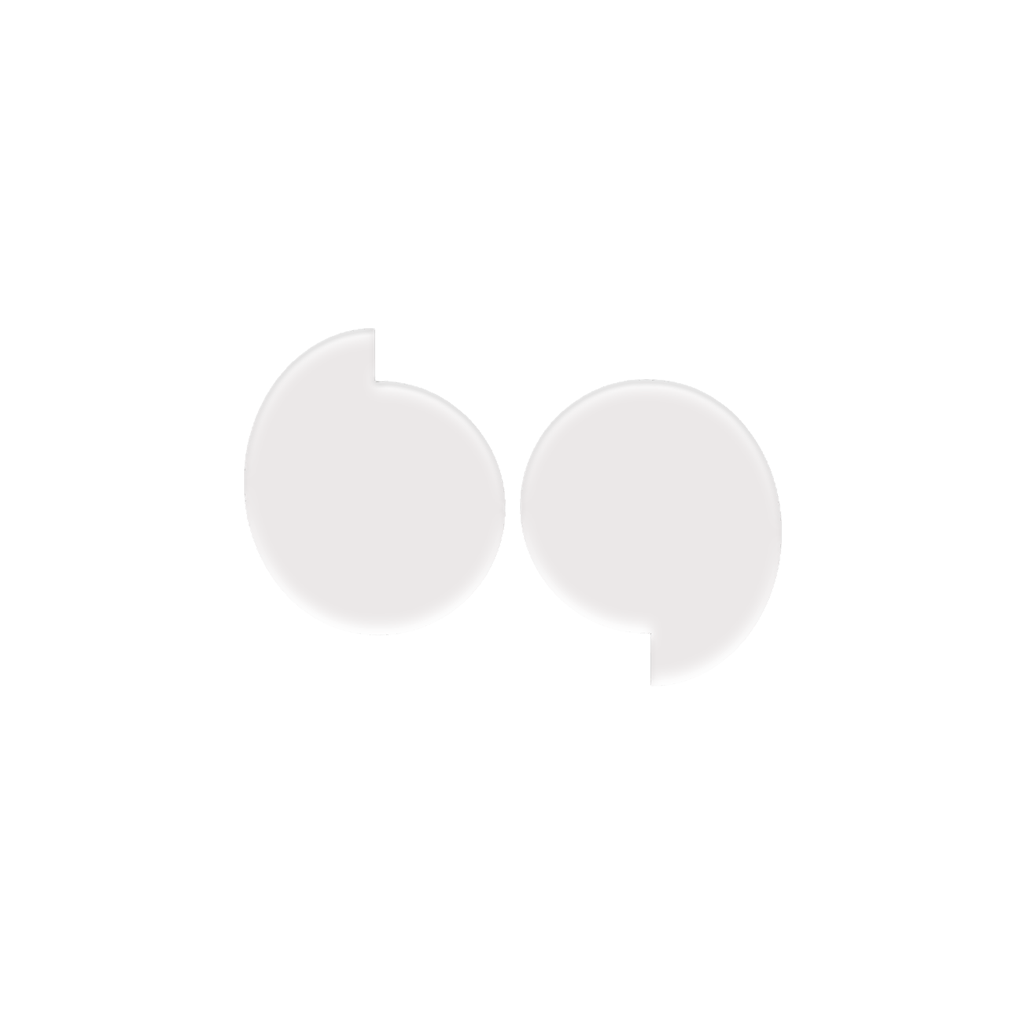
Bocca
AI Assistant
AI Writing Assistant
AI Content Generator
AI Transcription Tool
AI Voice to Text
AI Voice Recognition
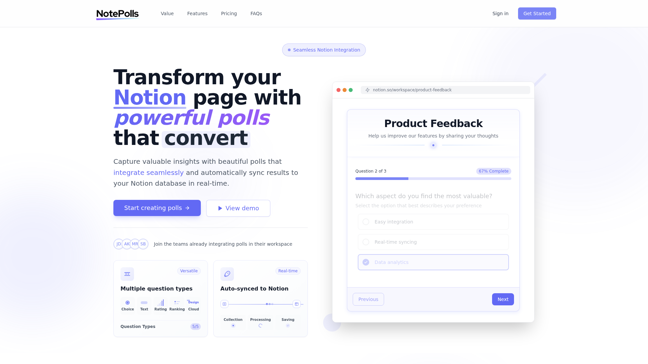

Notion Polls
AI Assistant
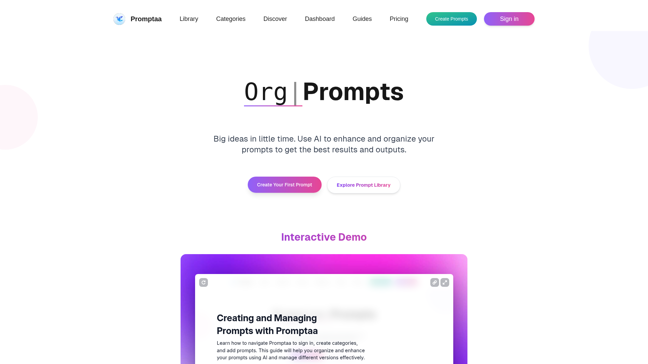

901+406%
Promptaa
AI Rewriting Assistant
AI Assistant
AI Creative Writing
AI Copywriting
AI Writing Assistant
AI Content Generator
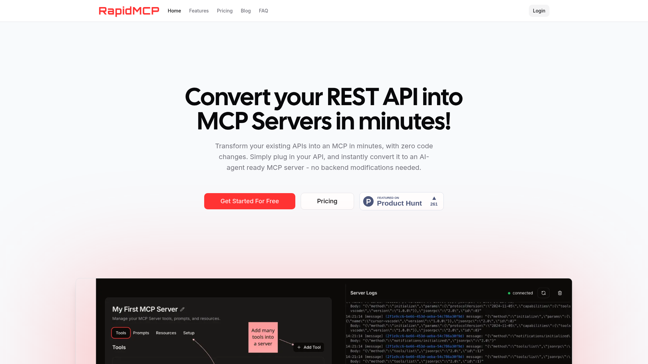

RapidMCP
AI Development Tools
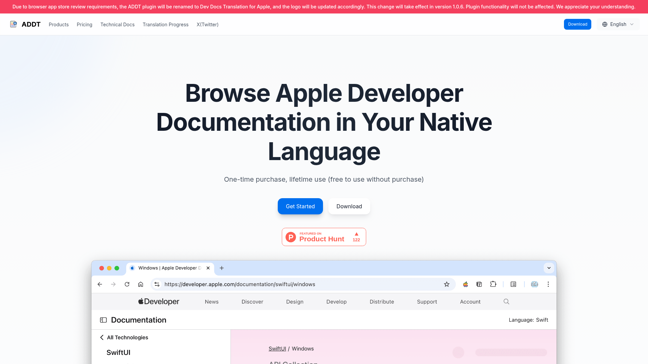

appledocs.dev-TYa6G9spu7
AI Assistant
AI Development Tools
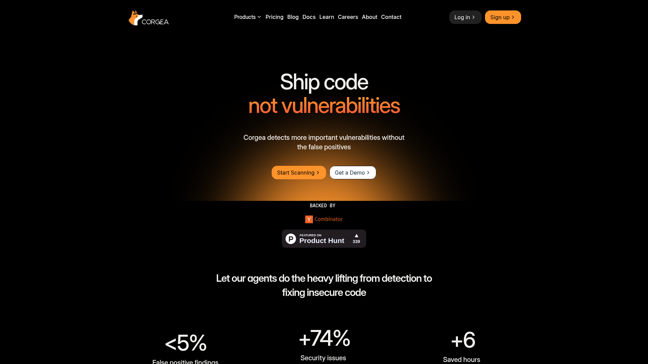

12K+2551%
Corgea
AI Security Software
AI Code Review Tool
AI Development Tools
AI Code Generator
AI Code Refactoring
AI Monitor and Reporting Generator
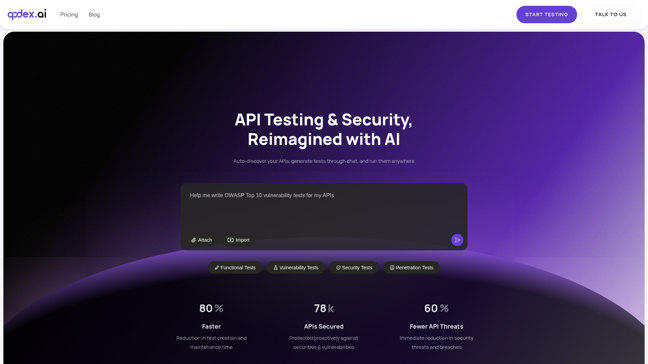

8K+21%
Qodex
AI Development Tools
AI Code Generator
AI Monitor and Reporting Generator
AI API Design
AI Testing and Quality Assurance
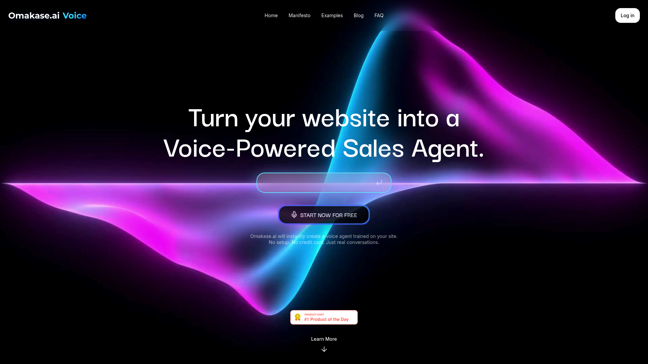

2K
Omakase Voice AI
AI Personalized Video Generator
AI Data Analysis Tool
AI Sales Assistant
AI Assistant
AI Website Builder Tool
AI Voice Assistant
AI Customer Support Tool


Discover and compare your next favorite tools in our thoughtfully curated collection.
2024 Similarlabs. All rights reserved.
Collections
Designer Tools CollectionCategories
AI Data Analysis ToolAI Content GeneratorAI AssistantAI Social Media AssistantAI Marketing Plan GeneratorAI Image EditorAI Video GeneratorAI Education AssistantAI Writing AssistantExplore
Featured ProductsFree ProductsLatest ProductsDomain Update in 6 MonthsDomain Update in 1 YearTop Traffic ProductsTop Traffic Growth Products2024 Similarlabs. All rights reserved.